
Balancing Acts in Tech: Which Component to Boost, CPU or GPU?

Balancing Acts in Tech: Which Component to Boost, CPU or GPU?
Quick Links
- Is Your CPU or GPU Bottlenecking Your PC?
- Upgrade Your CPU if It Struggles to Handle Basic Tasks
- Upgrade Your CPU if Your GPU Isn’t Fully Utilized
- Upgrade Your GPU to Fix Low FPS in Games
Key Takeaways
- Run some tests to find whether your CPU or GPU is bottlenecking your PC.
- If your GPU usage is lower than 85 percent while playing your favorite games, you should upgrade your CPU first.
- If your GPU struggles to handle 60FPS consistently when its usage is above 90 percent, you need a new graphics card.
When upgrading a PC, especially on a budget, you may often wonder whether it’s better to spend your money on a CPU or GPU first. Below, we’ll help you figure out what you should upgrade for your PC so that you get your money’s worth.
Is Your CPU or GPU Bottlenecking Your PC?
First, it’s worth learning the differences between a CPU and a GPU , as they handle different tasks on your PC. The CPU handles the core computing processes, whereas the GPU handles all the graphics-related tasks.
You need to determine which hardware component is bottlenecking your PC. The hardware that’s holding your PC back is what you should always upgrade first. But how do you find if it’s your CPU or GPU bottlenecking your PC?
You’ll need a third-party app like MSI Afterburner to closely monitor your PC’s performance. Learn how to set up MSI Afterburner to display stats while gaming on Windows and keep an eye on the GPU usage while playing games.
Another easy way to check if your CPU is holding your PC back is by simply using Task Manager on Windows to monitor CPU usage as you perform basic tasks like web browsing, photo editing, etc.
Upgrade Your CPU if It Struggles to Handle Basic Tasks
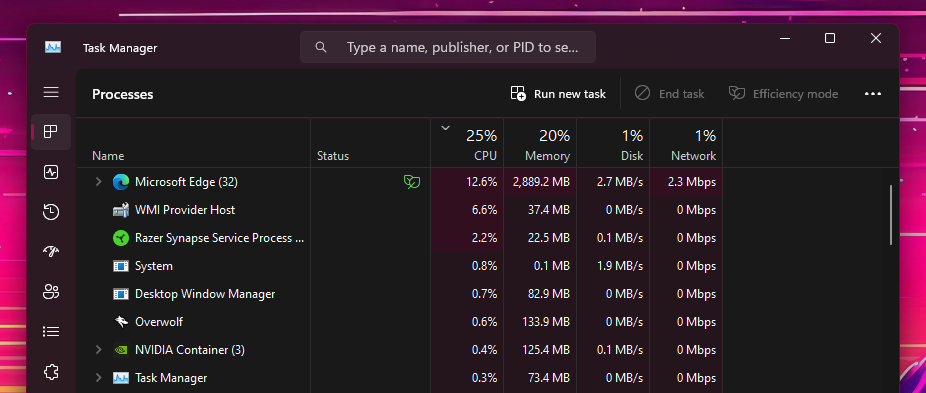
If you notice that your CPU usage is high when you’re not even gaming or running any demanding apps on your PC, for example, if you just have a few browser tabs open, your CPU is likely holding your PC back.
Open Task Manager on Windows , group apps by CPU usage, and see if the app you’re running is consuming half of your CPU resources. But before you conclude that your CPU is the bottleneck, monitor your resources using MSI Afterburner while playing a game. We’ll cover that below.
Upgrade Your CPU if Your GPU Isn’t Fully Utilized

To monitor your PC hardware while gaming, you need to open MSI Afterburner and Rivatuner Statistics Server first. Then, load up a game you play regularly, and you should see the stats appear in the top-left corner of the screen.
Look for the GPU stat and find the value with the percentage. This value indicates your GPU usage. Your CPU is bottlenecking your PC if the usage is less than 85 percent.
In the screenshot above, I’m getting a GPU usage of 35 percent while playing Valorant. For reference, I own an RTX 4090 with an AMD Ryzen 5900X. Although I’m getting close to 500FPS, the frame rate occasionally dips to 200-300FPS.
This isn’t ideal for me because I play on a 360Hz monitor . So, I should upgrade my CPU first to a Ryzen 7800X3D or 7950X3D to get a higher and more consistent frame rate.
However, it’s worth testing your GPU usage across multiple games to confirm the bottleneck. More often than not, poor optimization can also cause low GPU usage, as that was the case when I first tested Battlefield 2042 on my PC.
Upgrade Your GPU to Fix Low FPS in Games
Lastly, you should decide whether to upgrade your CPU or GPU first based on the games you play and the resolution you play them at.
For example, esports titles like Valorant, Counter-Strike 2, Apex Legends, Fortnite, and Overwatch 2 are all CPU-intensive games. People play these games at 1080p and 1440p resolutions and typically expect at least 120FPS to stay competitive. Since a higher frame rate puts more stress on the CPU, you need a faster processor to ensure smooth performance.
However, if you often play AAA games like Assassin’s Creed Mirage, God of War, or Cyberpunk 2077 at 4K resolution, prioritize upgrading your graphics card. At higher resolutions, games put more stress on the graphics card to push more frames. So, if you’re not getting 60FPS on these titles despite a 90 percent or higher GPU usage, you need a better graphics card.
Now, you know exactly what component to upgrade in your PC first. So, if you’re in the market for a new CPU,the Ryzen 7800X3D and 7950X3D are the best options for gaming . But if you need a new graphics card,consider upgrading to an RTX 4080 or even an RTX 4090 if you can afford it.
Also read:
- [New] Crafting a Successful Mukbang Video Journey for 2024
- [New] Simplify Your Tech Life Capture and Store YouTube Streaming Effortlessly for 2024
- [Updated] 2024 Approved Unleashing the Power of Whiteboards in Google Meet on Diverse Devices for Seamless Engagement
- 3 Easy Solutions to Hard Reset Xiaomi Civi 3 | Dr.fone
- Creating Accessible Content: Adding Tables of Contents to Flipbooks on FlipBuilder
- Daily Life in Korea: Understanding Each Day
- Effortless Emulation of Legendary Dreamcast Games on Your Phone
- Exploring Edge’s Game-Enhancing Innovations and Features
- Master the Art of Repairing Steam Errors on Windows 11
- Motorola Moto G Play Review: Solid Performance Meets Long-Lasting Battery
- MP3 File Combination: Easy Steps & Top Tools for Windows 10/11 Users
- Pathways of Steam Screenshot Preservation
- PS5 Prospects: Four Reasons for Caution
- Scarcity No More: Impact on Future PS5 Prices to Be Traced
- Unilateral Audio Fix for Windows Users with Single Speaker Working
- Title: Balancing Acts in Tech: Which Component to Boost, CPU or GPU?
- Author: William
- Created at : 2025-02-25 17:04:06
- Updated at : 2025-03-02 19:00:42
- Link: https://games-able.techidaily.com/balancing-acts-in-tech-which-component-to-boost-cpu-or-gpu/
- License: This work is licensed under CC BY-NC-SA 4.0.