
Android's Classic Pokémon Revival Guide

Android’s Classic Pokémon Revival Guide
Pokémon Go took the world by storm, attracting new players and instilling a powerful feeling of nostalgia in others. This is in no small part thanks to the title featuring the original set of creatures from Pokémon Red and Blue that debuted way back in 1998.
While there are Pokémon games for Android, many of the mobile games don’t have the same feel as the originals.
If you’re missing the old games, don’t despair. It’s actually quite easy to play old Pokémon games on your Android phone or tablet today. Here’s how.
Which Pokémon Games Are Playable on Android?
There’s no one-size-fits-all Pokémon emulator, but everything from the original Game Boy games to the Nintendo DS titles is available to emulate on Android. That includes:
- Game Boy (GB): Red, Blue, and Yellow
- Game Boy Color (GBC): Gold, Silver, and Crystal
- Game Boy Advance (GBA): Ruby, Sapphire, and Emerald; FireRed and LeafGreen
- Nintendo DS (NDS): Diamond, Pearl, and Platinum; HeartGold and SoulSilver; Black and White; Black and White 2
You’ll need a separate Android Pokémon emulator for each system. These are the main series games, though you can also emulate spinoff titles like Pokémon Pinball if you like.
As you’d expect, the newer a console, the more difficult it is to emulate. Despite that, the good news is that you can emulate the Nintendo 3DS games on Android . So, yes, it’s possible to emulate newer games like Pokémon X and Y, Omega Ruby and Alpha Sapphire, and Sun and Moon on Android. However, this article focuses on the classics.
By the way, we’ve looked at how to play Pokémon games on iPhone and iPad if you have those devices as well.
How to Play Pokémon Games on Android
Once you’ve made sure that the game you want to play is a realistic choice, this is what you’ll need to get Pokémon on Android:
- An emulator for the system the game was originally on.
- A ROM of the game.
An emulator is a piece of software that imitates a certain game system. If you want to play GB, GBA, and NDS games, you’ll need an emulator for each. Just because the consoles were backward-compatible doesn’t mean the emulators necessarily are.
Most emulators support custom save states and fast-forwarding, both of which are extremely useful for Pokémon games. Custom save states let you use multiple save files at once, and you can save at times the game doesn’t normally let you, like in the middle of a battle.
Fast-forwarding solves the issue of characters talking too slowly, and also allows you to run around quickly without being told, “This is not the place to ride your bicycle.”
A ROM is essentially a file containing all the game’s data. If you want to play Pokémon Red and Pokémon HeartGold, you’ll need a Pokémon Red ROM and a Pokémon HeartGold ROM.
Now you’re ready to dive in and play Pokémon games on Android. Next, we’ll look at what emulators to use and how to find ROMs.
Which Emulator Should You Use for Pokémon?
The answer to this question depends on which console you’re looking to emulate, so let’s look at them separately.
If you don’t see an emulator on this list, it’s probably best to avoid it. There are, unfortunately, lots of spam emulators in the Play Store that are just copies of existing emulators with ads jammed into every corner. They won’t give you a good Pokémon Android experience!
We’ve tested the choices below to ensure that they work well; see more of our favorite emulators for Android if you want to play other consoles too.
Game Boy and Game Boy Color
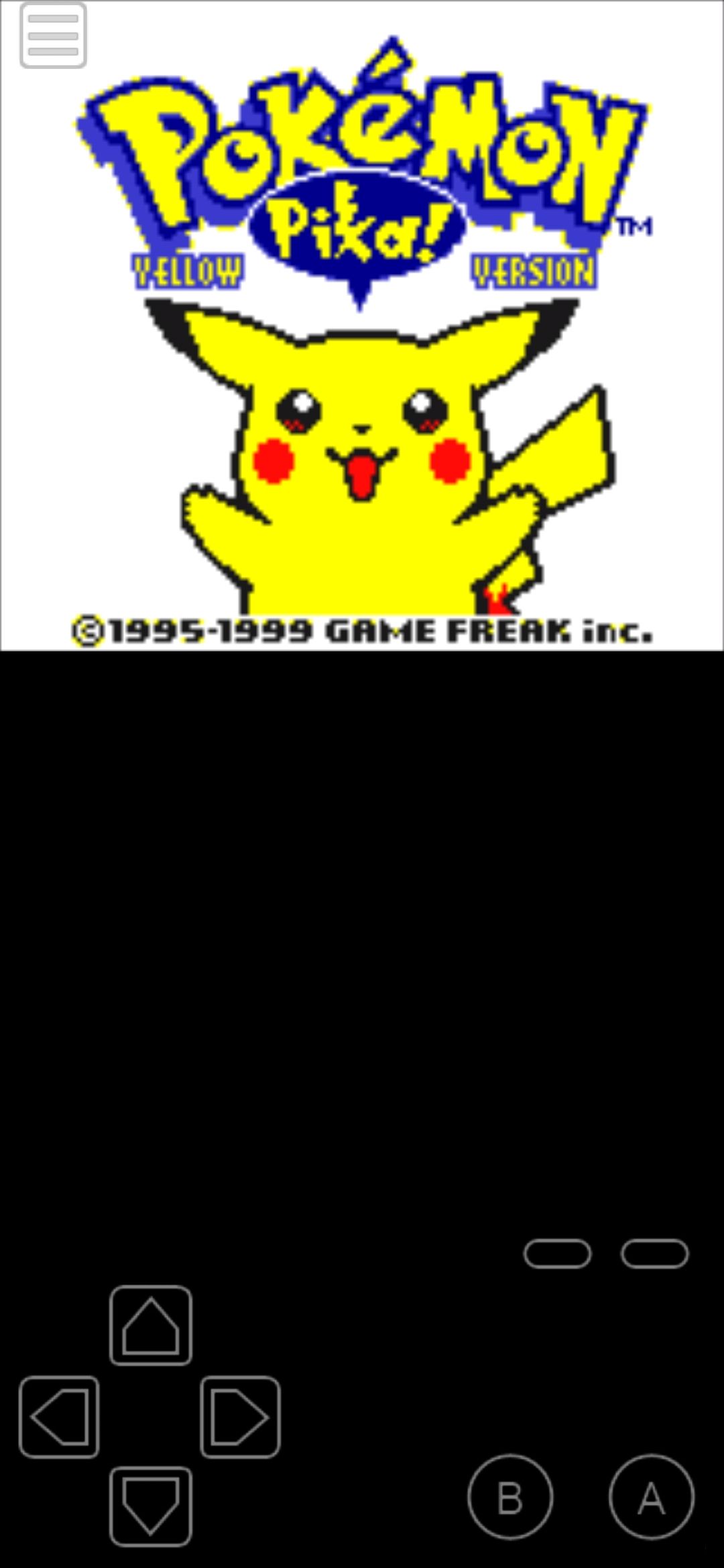
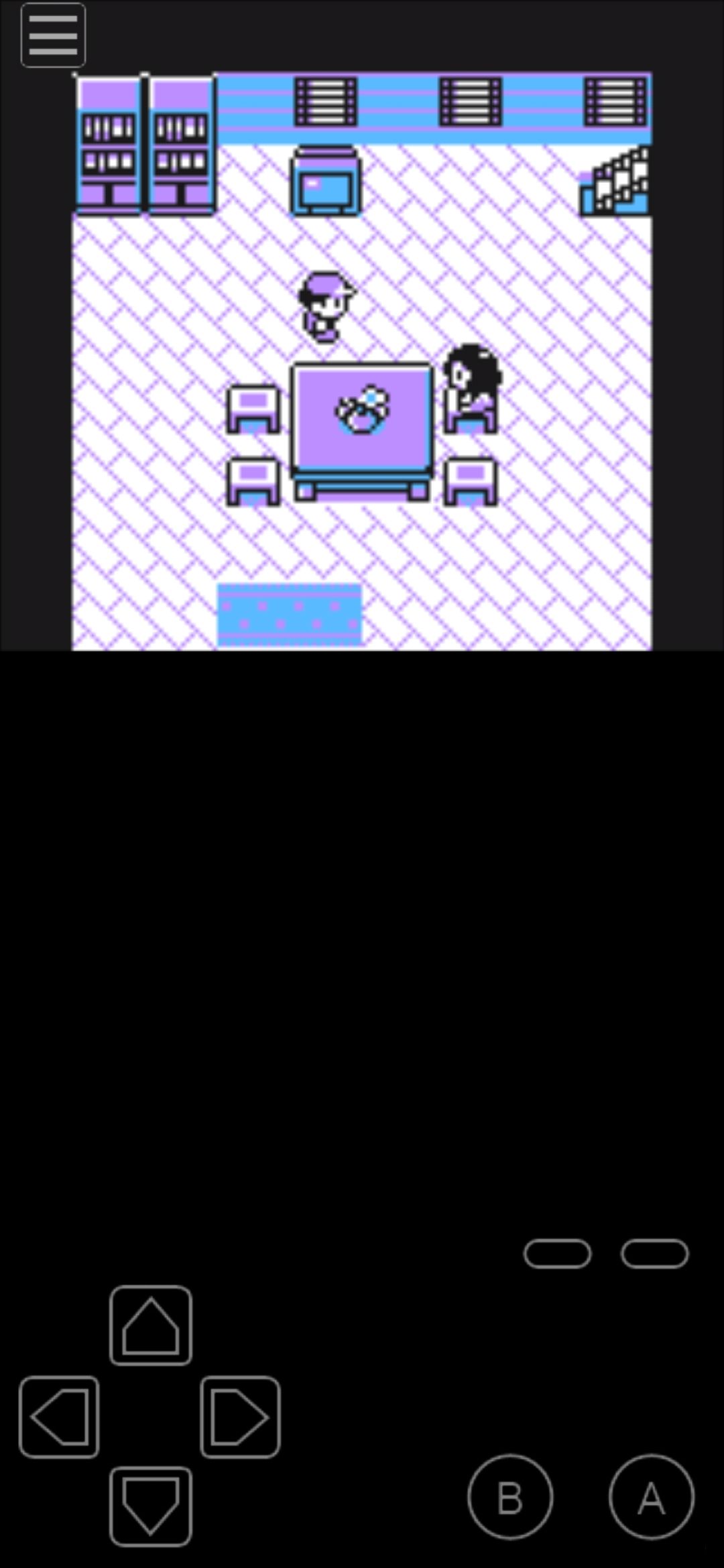
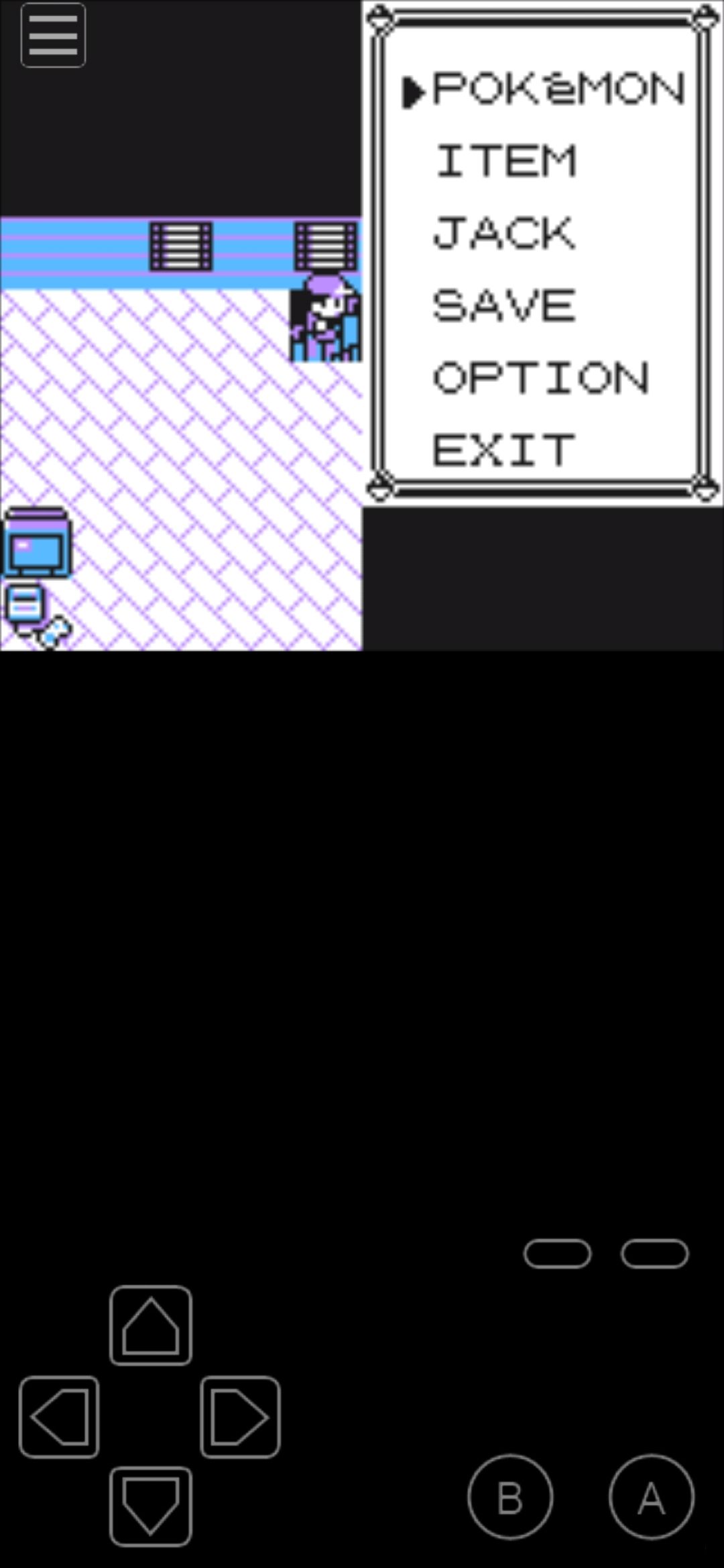
Close
There’s only one solid contender for emulating both the Game Boy and Game Boy Color: My OldBoy! It comes in free and paid versions. However, the free version of the app was abandoned and last updated in 2018. If you decide to use My OldBoy!, we recommend using the paid version because it’s updated frequently.
Here are some reasons why you shouldn’t install old or abandoned Android apps in case you want to know why we are against using the free outdated version.
MyOldBoy! allows for regular in-game saves, Google Drive sync, fast-forwarding to skip long stories, external controller support, custom shortcuts, entering cheat codes, and customizing the controls. Plus, there are no ads during gameplay. We’d say that’s worth a few dollars, especially if you plan to play several games.
But if you’d like to play for free without the risk of running an old app, we recommend using ClassicBoy Pro. It’s a free Android Pokémon emulator that supports dozens of classics. The key feature that makes ClassicBoy Pro stand out is the support for plugins that allow you to play different Pokémon games, including those that were on the Game Boy, Game Boy Color, Game Boy Advance, and other consoles like the PlayStation, NES, NDS, among others.
Download: My OldBoy! ($3.99)
Download: Classic Boy Pro (Free, in-app purchases available)
Game Boy Advance

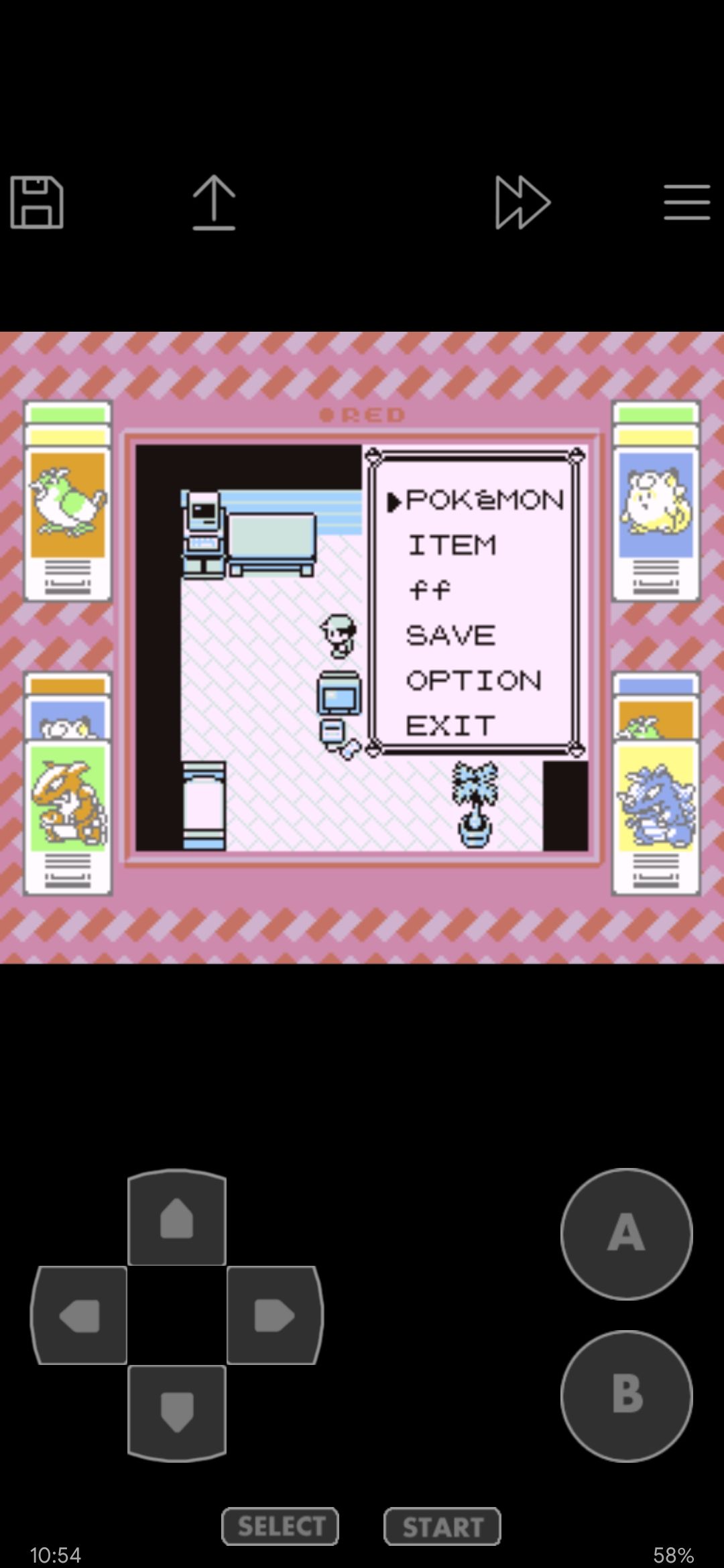
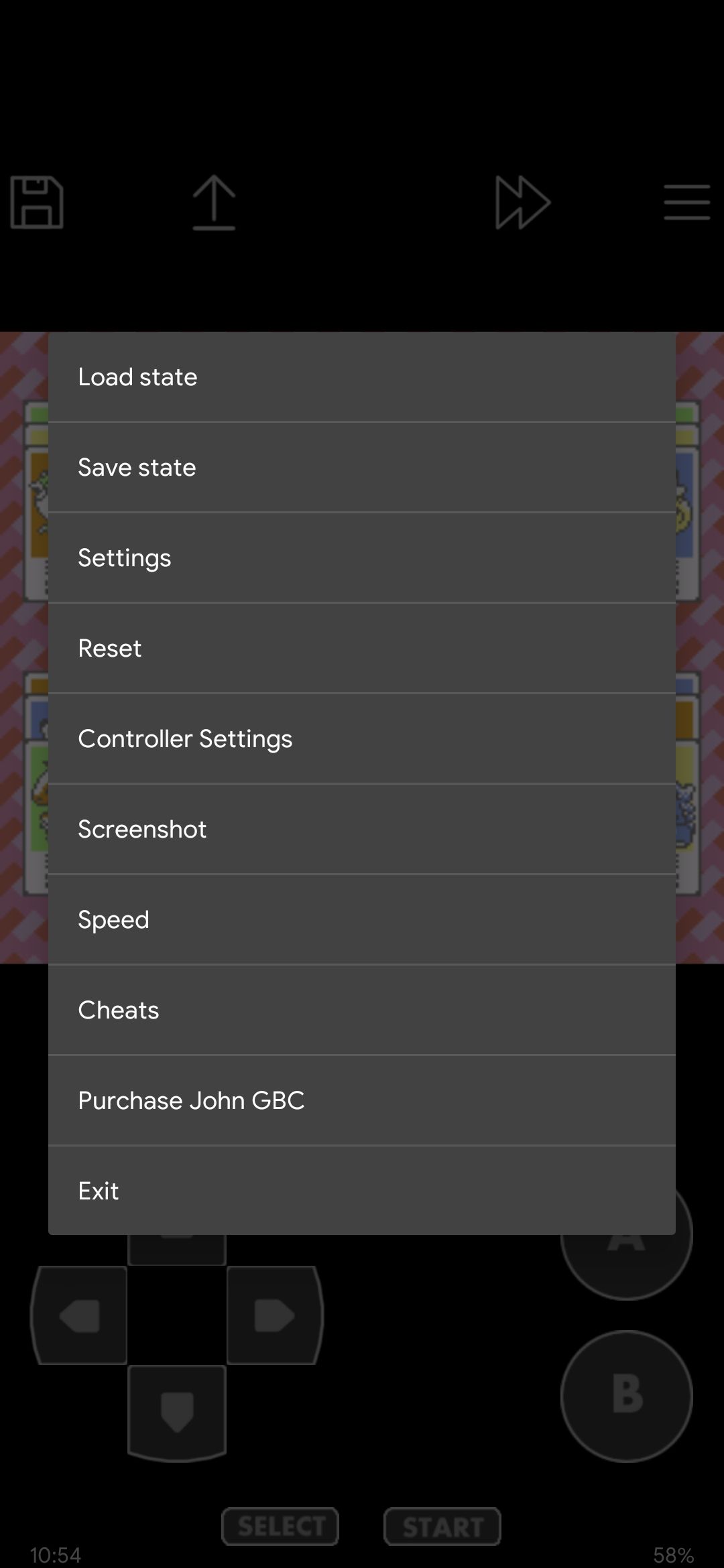
Close
Much like with the GB/GBC, the GBA has one standout emulator: My Boy! This emulator from the same developer is almost identical to My OldBoy!, except that it plays GBA games instead.
While the free version of the app is no longer available, the paid full version allows you to save at any time and fast-forward up to 16x speed. You can even link up to trade with or battle your friends.
If you want to play GBA Pokémon games but can’t pay, check out John GBAC for a free alternative that will emulate both GBC and GBA games.
Download: My Boy! ($4.99)
Download: John GBAC (Free, in-app purchases available)
Nintendo DS
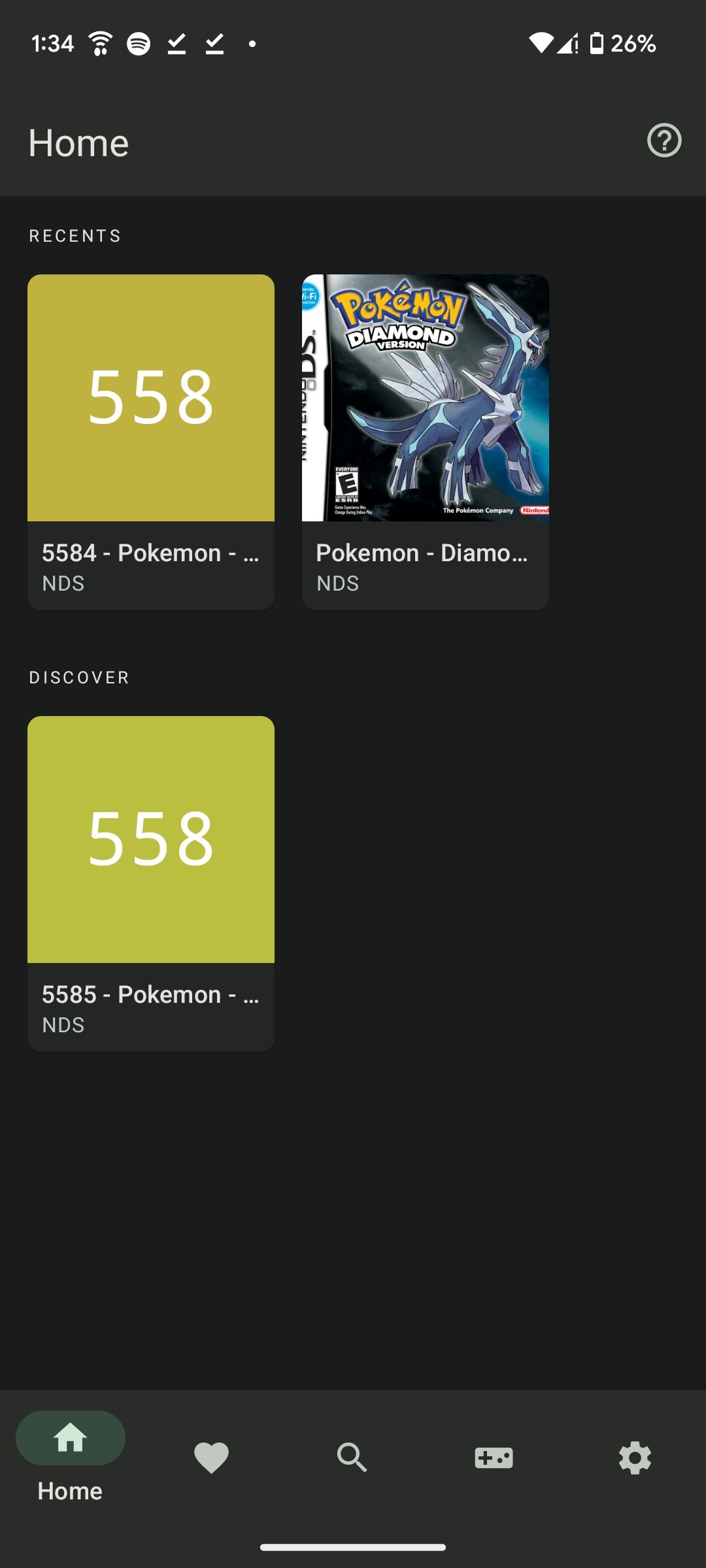
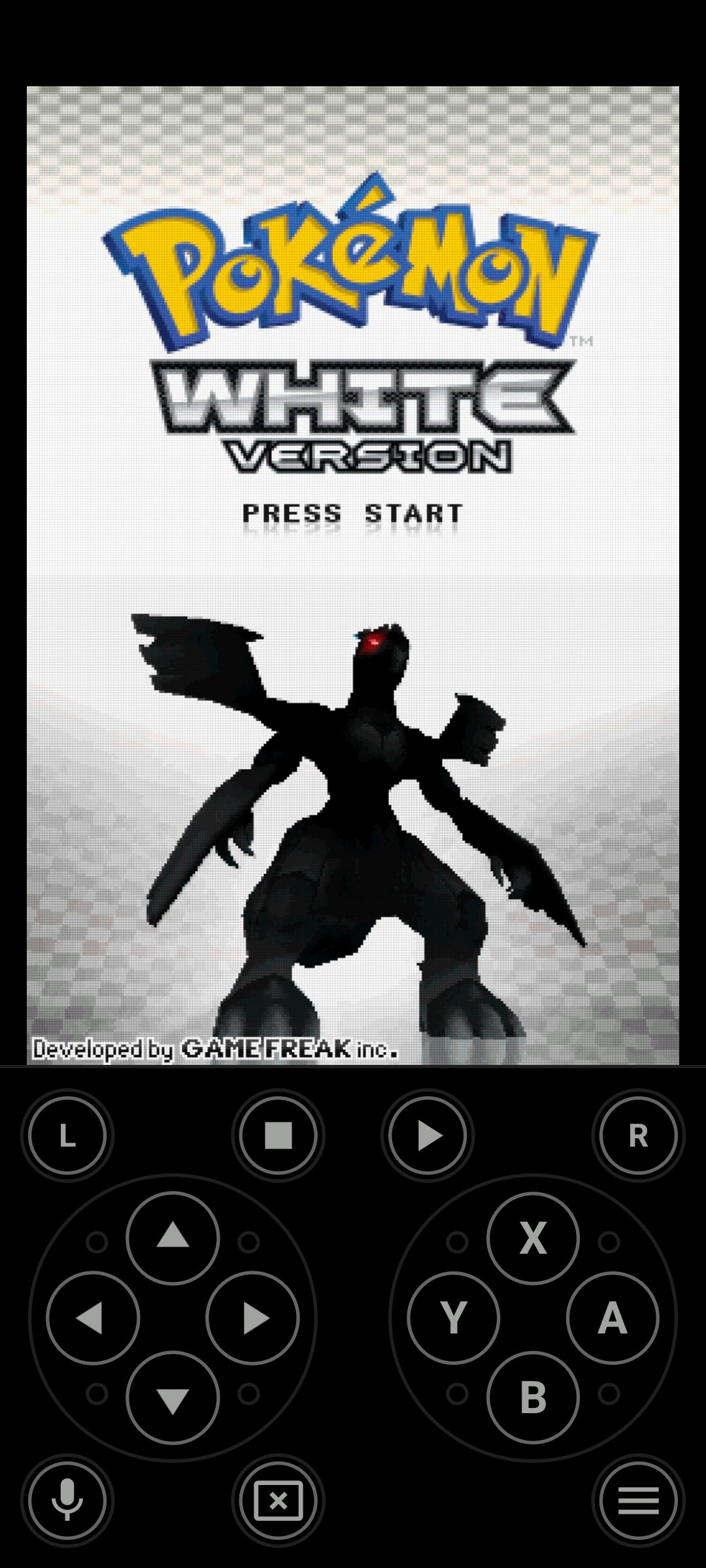
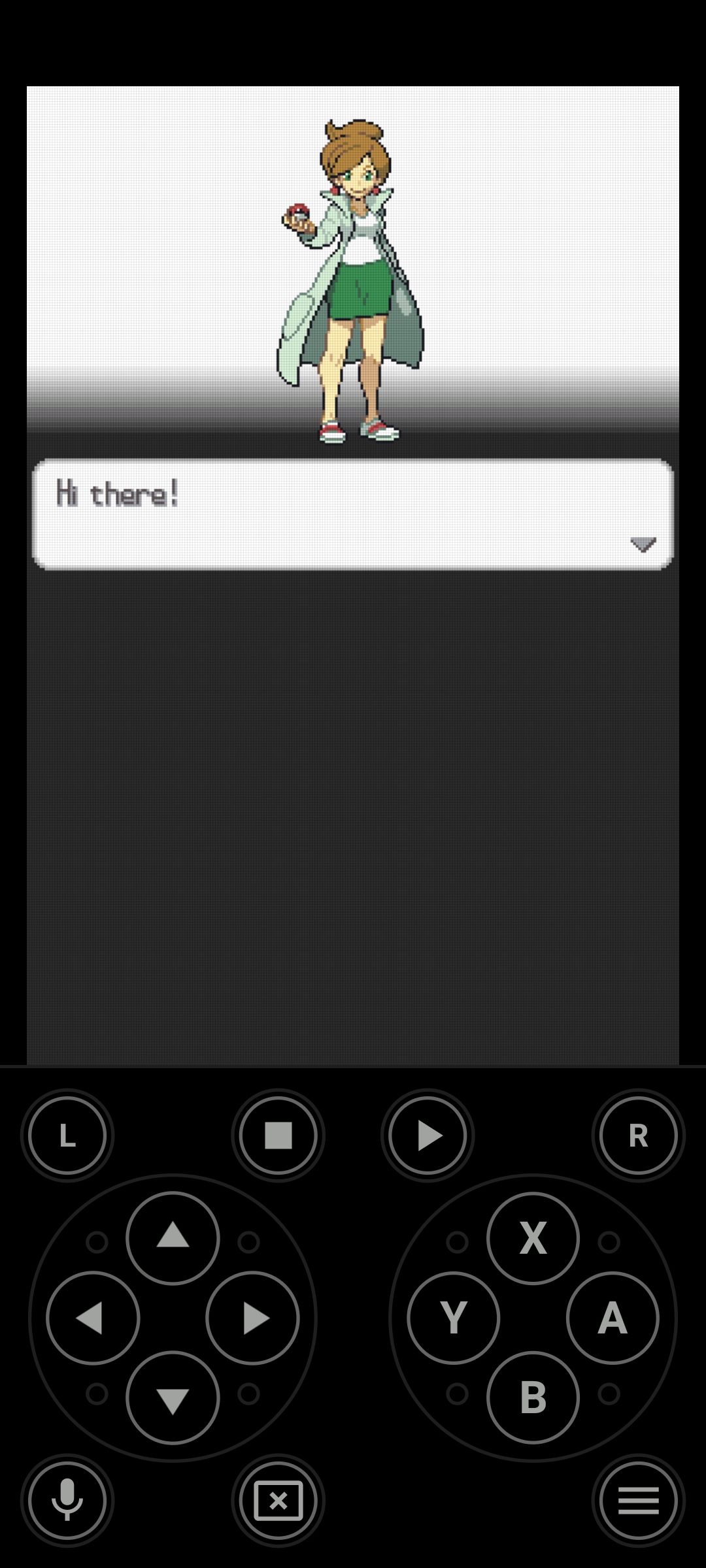
Close
We’ll first mention the free option: Lemuroid. It has customizable controls, so you can put the buttons or D-pad wherever you want.
Like most emulators, it supports custom save states, load states, external controllers, and fast-forwarding. It also has cloud sync for saving your progress for later, allows offline multiplayer support, and has no ads. While the performance won’t blow you away, it’s good enough on most devices and it supports different consoles, including PlayStation, Atari, GB, GBA, GBC, Nintendo 3DS, and more.
On the other hand, if you’re willing to pay a few dollars, you should absolutely check out DraStic. It has noticeably better performance and is one of the best Nintendo DS emulators on Android.
DraStic is still in active development, and works on Android TV along with smartphones and tablets. If you’ve got a few bucks to put towards playing Pokémon games on your phone, it’s worth it.
Download: Lemuroid (Free)
Download: DraStic DS Emulator ($4.99)
How Do You Get Old Pokémon Game ROMs?
We can’t provide information on where to find game ROMs. While they’re readily available across the internet,downloading ROMs for games that you do not own is piracy . Nintendo has a strong stance against the use of ROMs, so you do so at your own risk.
We can, however, give you a few tips for parsing through ROMs.
Make sure that you get the appropriate version for your region. After most ROM names, there will be a**(J)** ,(U) ,(E) , or some other letter depending on the game.J stands for Japan,U stands for United States, andE stands for Europe.
Any region should work with an emulator, but you’ll of course want to get one that matches where you live. If you don’t speak Japanese and download the Japanese version of a game, it won’t make much sense.
Also, pay attention to the file that downloads. ROMs come in ZIP files that you usually don’t have to unzip; some come as RAR files instead. If a website provides an APK or EXE file, delete it. That’s malware waiting to infect your device.
ROM files are small in size, relative to the age of the console. Pokémon Red measures just 380KB, while Pokémon Black is around 110MB.
Pokémon Games and Emulators for Android
Now you know how easy it is to get Pokémon games for your Android device. You can start reliving your favorites or trying a generation you missed on-the-go anytime.
If you want to take it up a notch, try playing through a fun Pokémon challenge in one of these games. After you’ve finished the entire main series, try some awesome fan-made Pokémon titles next.
Also read:
- [New] How to Record Screen and Video on Android? [4 Methods]
- [Updated] Ultimate Guide 9 Essential 360-Degree Recording Techniques for 2024
- AudioArchitect Designing Without DaCast
- Decoding Success: Lessons From Helldivers 2
- Discover the Leading Online Malware Detectors with Cross-Engine Analysis for Enhanced Security
- Extraordinary 16 Multiplayer Gaming Couch Matches
- Opera GX Clash with Edge for Top Gaming Browser Ranking
- Poll Power Play Best Election Strategy Games for 2024
- Premier Budget-Conscious Motherboards in Whites
- Steam Deck's Cloud Problem: A Fix Guide
- Streamlined Aid Crafting: Unleash Creativity with These Online Helpers
- Top 7 Skype Hacker to Hack Any Skype Account On your Infinix Note 30 VIP Racing Edition | Dr.fone
- Ultimate High Clarity Gaming Mouse Selection
- Title: Android's Classic Pokémon Revival Guide
- Author: William
- Created at : 2025-02-24 16:38:23
- Updated at : 2025-03-02 22:42:00
- Link: https://games-able.techidaily.com/androids-classic-pokemon-revival-guide/
- License: This work is licensed under CC BY-NC-SA 4.0.