
5 Money-Smart Tips for Your Xbox Series

5 Money-Smart Tips for Your Xbox Series
There’s no doubt that gaming is an expensive hobby. But with the right tips and tricks, you can maximize what you’re getting while minimizing the amount of money you’re spending on it.
If the cost of living crisis has been threatening to take your love of gaming from you, here are some money-saving tips, so you can save cash with your Xbox Series X|S and keep gaming.
1. Shop for Games That Are on Sale
Taking advantage of sales is a tip that will help you in every aspect of life, not just in terms of gaming. Every little bit counts, so even picking up a $1.00 loaf of bread rather than the $3.00 one at the supermarket will help you save money. But thankfully, choosing games that are on sale usually saves you more than just a couple of dollars here and there.
Picking games that are on sale not only saves you money but also forces you to think outside the box. Maybe none of the games you were initially thinking of purchasing are on sale. Instead of that being a bad thing, look at it as an opportunity. Now you can branch out and try a completely new experience. Who knows? You might even find some hidden gems or your next favorite game using this method.
2. Purchase Games With a Lot of Replayability
The best part about gaming is the overwhelming variety of options that are out there. You can pick up a game that will only take you five hours to complete, or you can pick one up for the same price that you can keep playing for the rest of your life.
When you’re looking at saving money, the best choice out of those two options is obvious. Replayability is a great way to save money when it comes to video games because you can go longer without having to buy another one.

Games that have online multiplayer functionality, like Call of Duty, for example, are great for replayability. If you’re not a fan of first-person shooters or competitive games, life or farming sims such as Stardew Valley can provide you with hundreds or even thousands of hours of playtime.
3. Download and Play Free Games
Buying games on sale that are cheaper than they otherwise would have been is great. But there are hordes of games out there that won’t even cost you a single penny. Free games usually come with a catch in the form of gatcha game mechanics or in-game purchases to entice people into spending money.
But there are many games where these in-game purchases are purely cosmetic and completely optional, meaning you can play for as long as you want without reaching for your wallet at all. Games like Overwatch 2, Fortnite, or Apex Legends are just a few examples of fun and rewarding games that you can play completely free of charge.
4. Subscribe to Xbox Game Pass
If you’re a gamer on a budget, Xbox Game Pass will be your best friend. Xbox Game Pass is a subscription service that does cost money, but the number of games you get access to makes it incredibly good value.

Image Credit: Xbox
For just $10.99 per month, you can play however many of the hundreds of games on offer that your heart desires. The games are also switched up and added to consistently, so there is always something new for you to play.
5. Collect and Use Microsoft Reward Points
Microsoft Reward Points is a loyalty program that rewards you with points for simply using your Xbox console. There are tons of ways to collect Microsoft Reward Points while playing your Xbox Series X|S . You can collect them by getting achievements, playing certain games, and buying things from the Xbox store. If you have an Xbox, you probably also have Microsoft Reward Points that you may not even know about.
You can redeem these points for things like gift cards or micro-transactions in supported games and even Xbox Game Pass subscriptions, so you can save more money while you’re saving money.
6. Take Advantage of Xbox Game Pass Perks
If you didn’t know what Microsoft Rewards Points are, you’re probably also wondering what Xbox Game Pass Perks are all about. Xbox Game Pass Perks are similar to Microsoft Reward Points, but instead of being earned over all Microsoft platforms, these offers are exclusive to those with an Xbox Game Pass Ultimate subscription. These perks are updated frequently, so you always have something new to choose from.
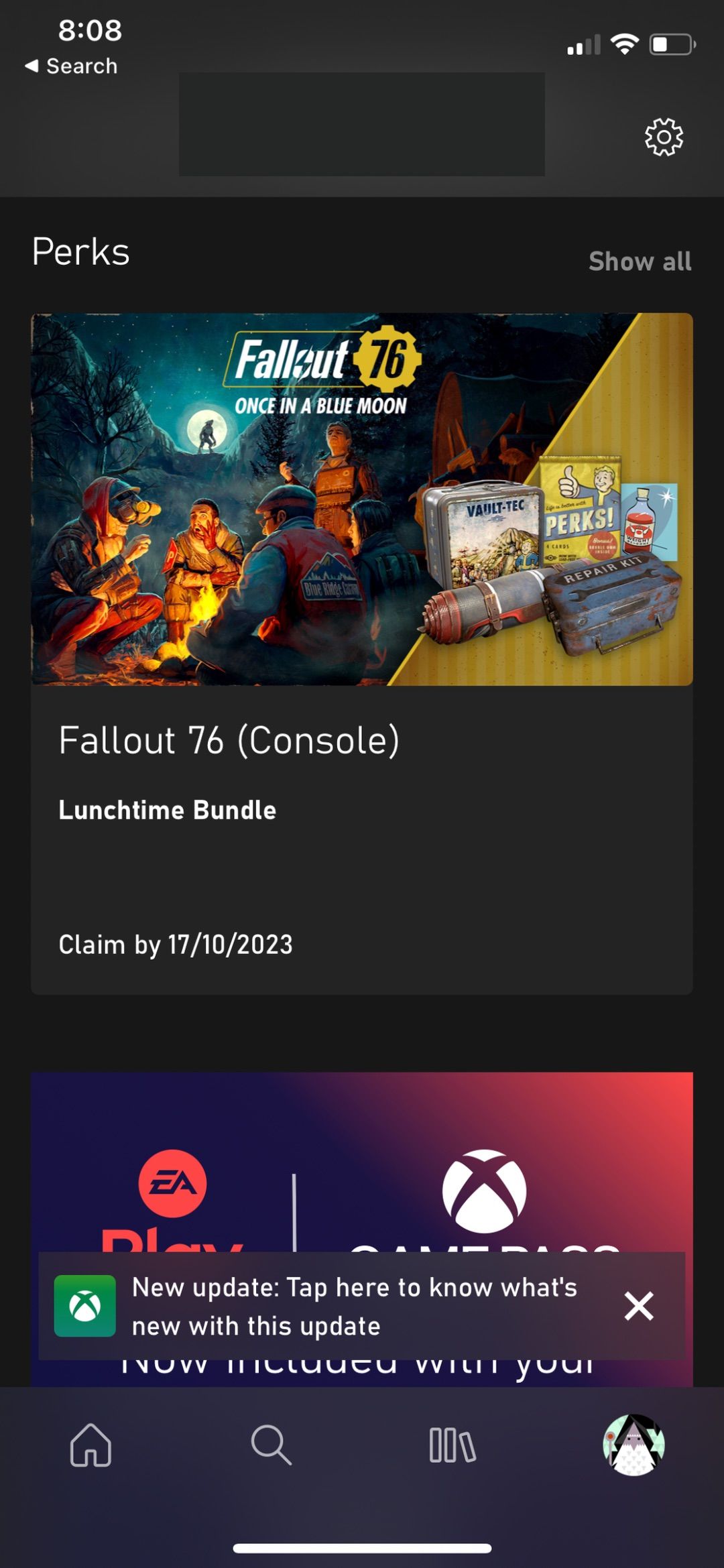
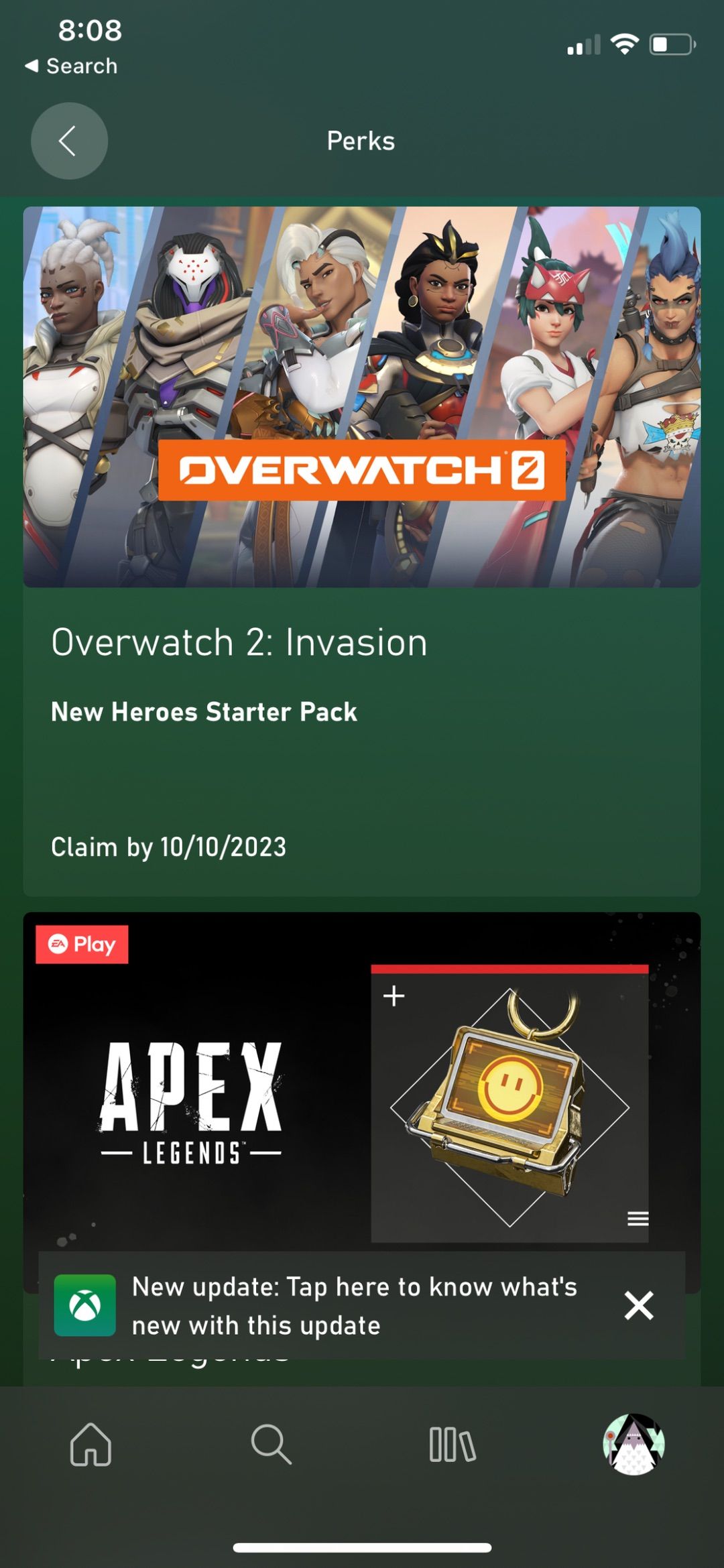
Close
Xbox Game Pass Perks can include anything from loot boxes for certain games or even free monthly subscriptions to services like Crunchyroll or Discord Nitro. These offers are all available for a limited time and change often, so make sure you check them out regularly.
You can check your Game Pass Perks from the Xbox website, your console itself, or on the Xbox Game Pass mobile app by opening it and heading to your profile. If you have Xbox Game Pass but don’t see any Perks there, keep in mind that they are only available to Xbox Game Pass Ultimate subscribers.
7. Use Energy Saving Mode on Your Xbox
Saving money on your Xbox doesn’t just come from buying cheaper games or utilizing reward points and perks. You can also use your Xbox to save money on your power bill by using the more eco-and-wallet-friendly energy-saving mode.
The main difference between shutdown and sleep mode on the Xbox Series X|S is that sleep effectively only turns your console half-off when you’re not using it. This is great for convenience as it will boot up faster the next time you turn it on, but the amount of time it really saves you is negligible.
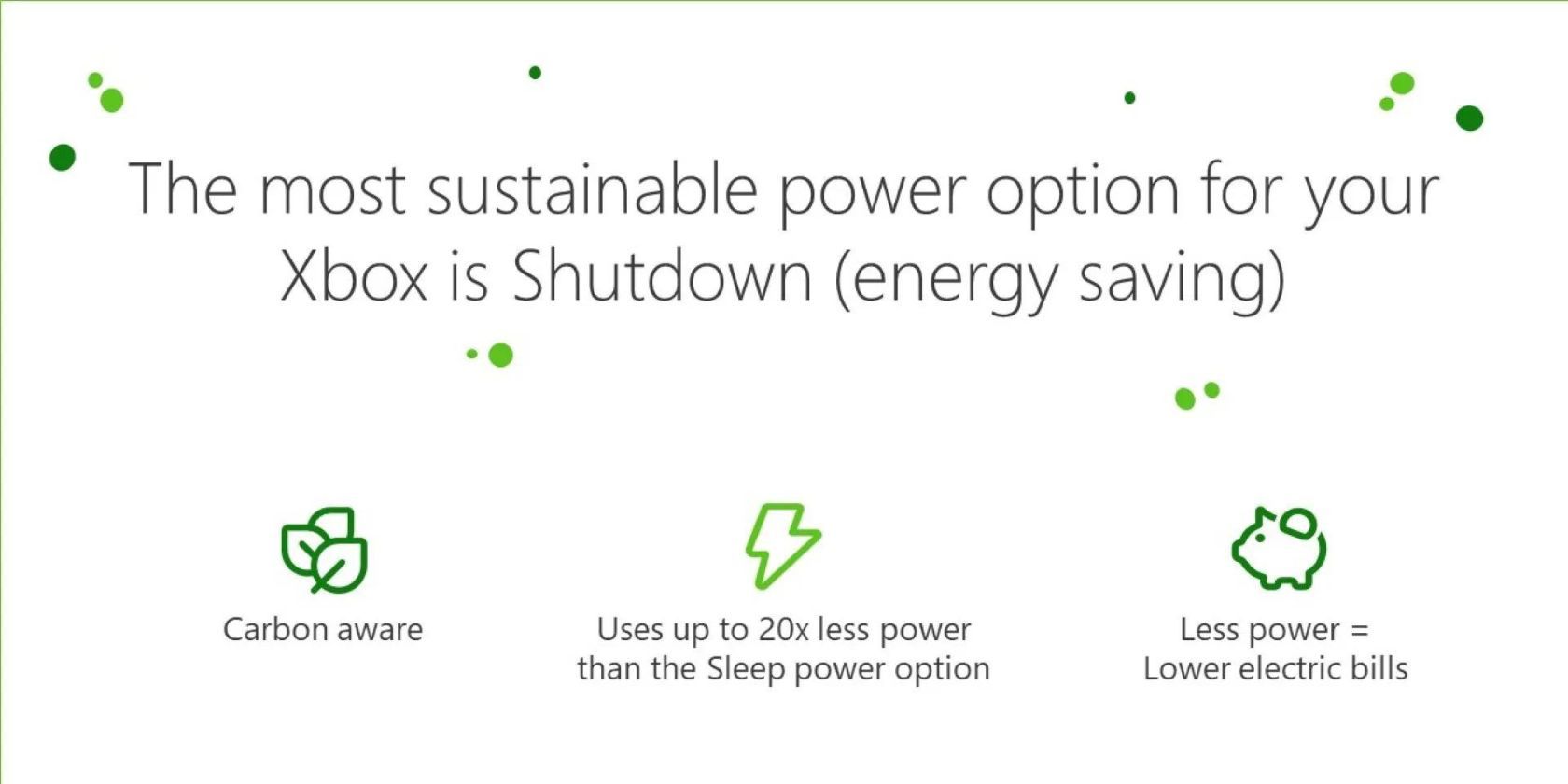
Image Credit:Xbox
Putting your Xbox on shutdown (energy saving) mode is by far the most energy-efficient way to operate your system and uses 20% less power than sleep mode. 20% less power is a significant amount and is just one of the many ways you can reduce your power bill at the end of the month.
Support Your Gaming Habit for a Fraction of the Price
Living certainly isn’t cheap, and unfortunately, part of being a functioning adult is putting things like rent and household bills ahead of buying the next brand-new video game at full price. But by using any or all of these money-saving tips, you could be gaming for years on end without digging into your life savings.
Downloading and taking advantage of free games is by far the best way to start saving money on gaming, but an Xbox Game Pass subscription is the next best step when it comes to gaming efficiently. And make sure you don’t forget to check in regularly to see what kind of free bonuses you can get with your Microsoft Rewards Points and Xbox Game Pass Perks.
FAQ
Q: How Much Electricity Does Your Xbox Series X Use?
The power consumption of your Xbox Series X varies depending on how you’re using your console. Active gameplay from your Xbox Series X will use 150 W of energy, for instance, while streaming UHD media will consume only 48 W. But if you’re looking to lower your energy consumption to save money or lower your impact on the environment, you can always adjust the power options of your Xbox Series X .
Q: Why Is the Xbox Series S So Much Cheaper Than the Xbox Series X?
You can purchase an Xbox Series S for far less than an Xbox Series X because of the differences in specifications between each console. The Xbox Series S has less GPU and CPU power than the Xbox Series X while also having less RAM and storage. However, when saving money on next-gen hardware,the Xbox Series S sets a new standard for budget consoles .
Q: What Are the Perks of Having an Xbox Series S?
One of the biggest perks of the Xbox Series S is that it will save you money compared to other consoles of its ilk, like the Xbox Series X or PlayStation 5 series of consoles. And despite being less powerful, features like upscaled 4k graphics do well to accommodate the Xbox Series S’s lack of power and emulate a next-gen gaming experience. In this way, there are tons of features every Xbox Series S user should use that can guarantee a next-gen experience for a lower cost.
- Title: 5 Money-Smart Tips for Your Xbox Series
- Author: William
- Created at : 2024-08-15 17:18:17
- Updated at : 2024-08-16 17:18:17
- Link: https://games-able.techidaily.com/5-money-smart-tips-for-your-xbox-series/
- License: This work is licensed under CC BY-NC-SA 4.0.


 Epubor Audible Converter for Win: Download and convert Audible AAXC/AA/AAX to MP3 with 100% original quality preserved.
Epubor Audible Converter for Win: Download and convert Audible AAXC/AA/AAX to MP3 with 100% original quality preserved.

 EaseText Audio to Text Converter for Windows (Personal Edition) - An intelligent tool to transcribe & convert audio to text freely
EaseText Audio to Text Converter for Windows (Personal Edition) - An intelligent tool to transcribe & convert audio to text freely