
13 Fun Games to Improve Your Creative Design Skills

13 Fun Games to Improve Your Creative Design Skills
You might believe that playing games will make you lazy, or that it’s a bad idea to play games instead of being productive. But you can play games while being productive.
We’ve provided a list of 13 fun games you can play that will help improve your creative design skills. Some will make you a better graphic designer or illustrator, and some allow you to identify design elements with more accuracy. You can have fun playing and improving your creative design skills.
1. Color
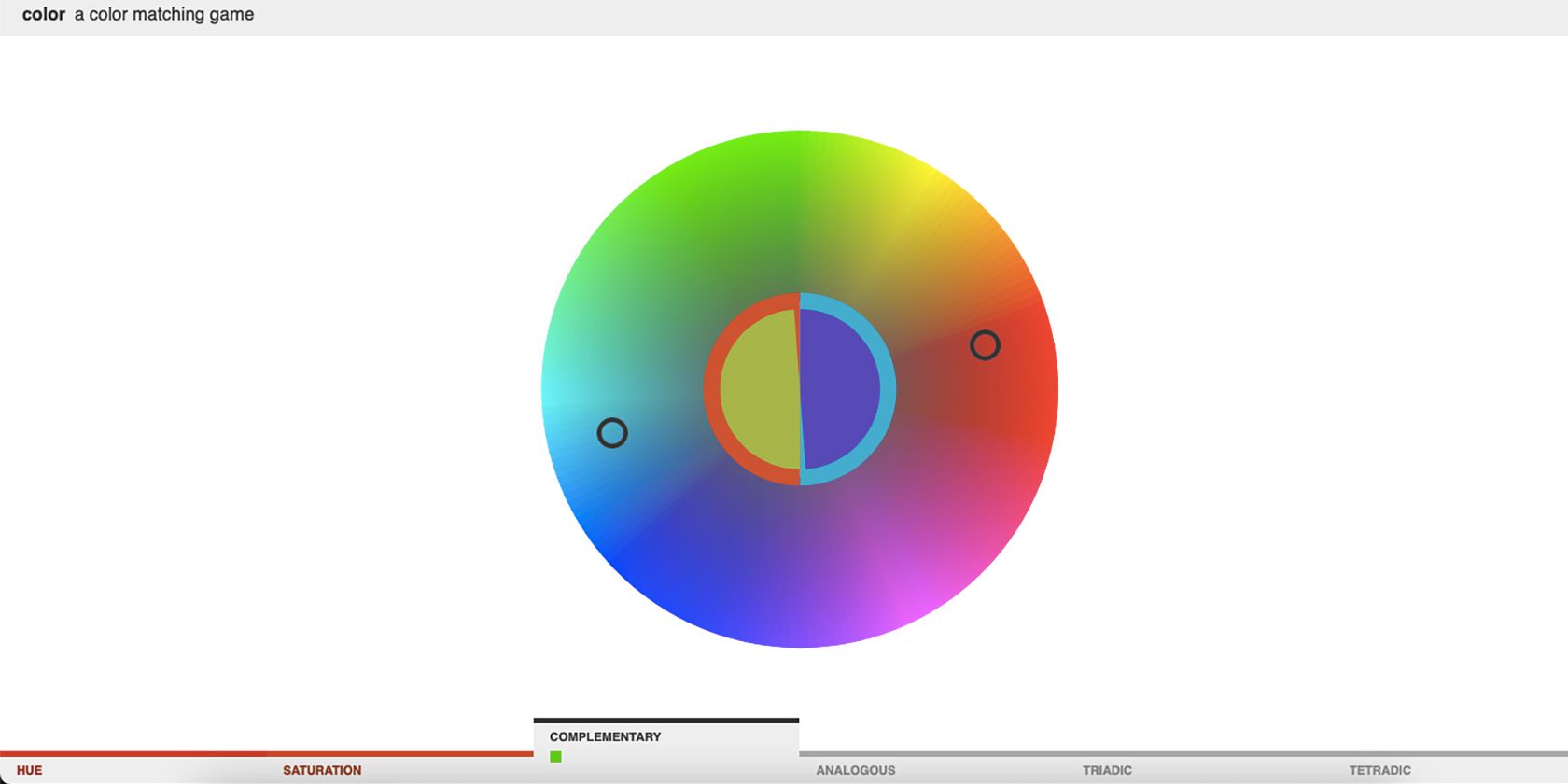
The Color game is a great way for you to learn color harmony while having fun. The most stressful part of this game is learning linguistic terms for different color pairings while simultaneously under the clock.
The game presents a gradient color wheel. There are six rounds:
- Hue
- Saturation
- Complementary
- Analogous
- Triadic
- Tetradic
If you already know all six terms, you’ve got a great head start.
Depending on the round, you’ll complete a circle of color with a new color based on the round name. You’re against the clock, but there’s plenty of time. There’s a calm, meditative feeling when you get the color matched correctly.
2. Pixactly
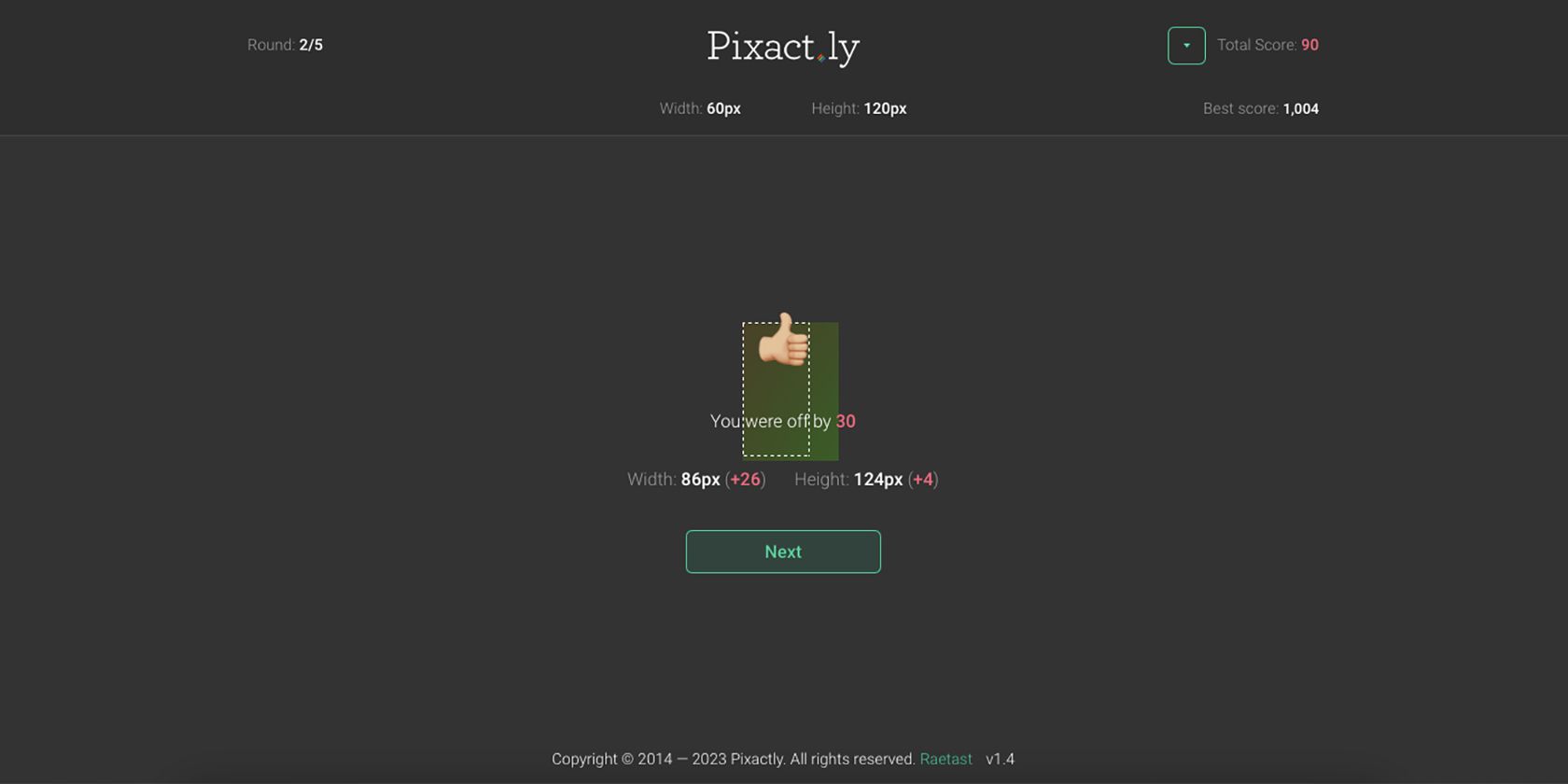
Pixactly is a great game for pixel perfectionists. If you think you can estimate pixel sizes, now’s your time to test yourself.
This pixel-based game presents a dimension, and you have to draw a box to that size blindly. There’s no grid or rulers to help. You’ll draw based on experience in the pixel-centric digital world.
It’s a crushing reality to draw a box and find you were off by over 50px. Back to the drawing board for more practice.
3. I Love Hue

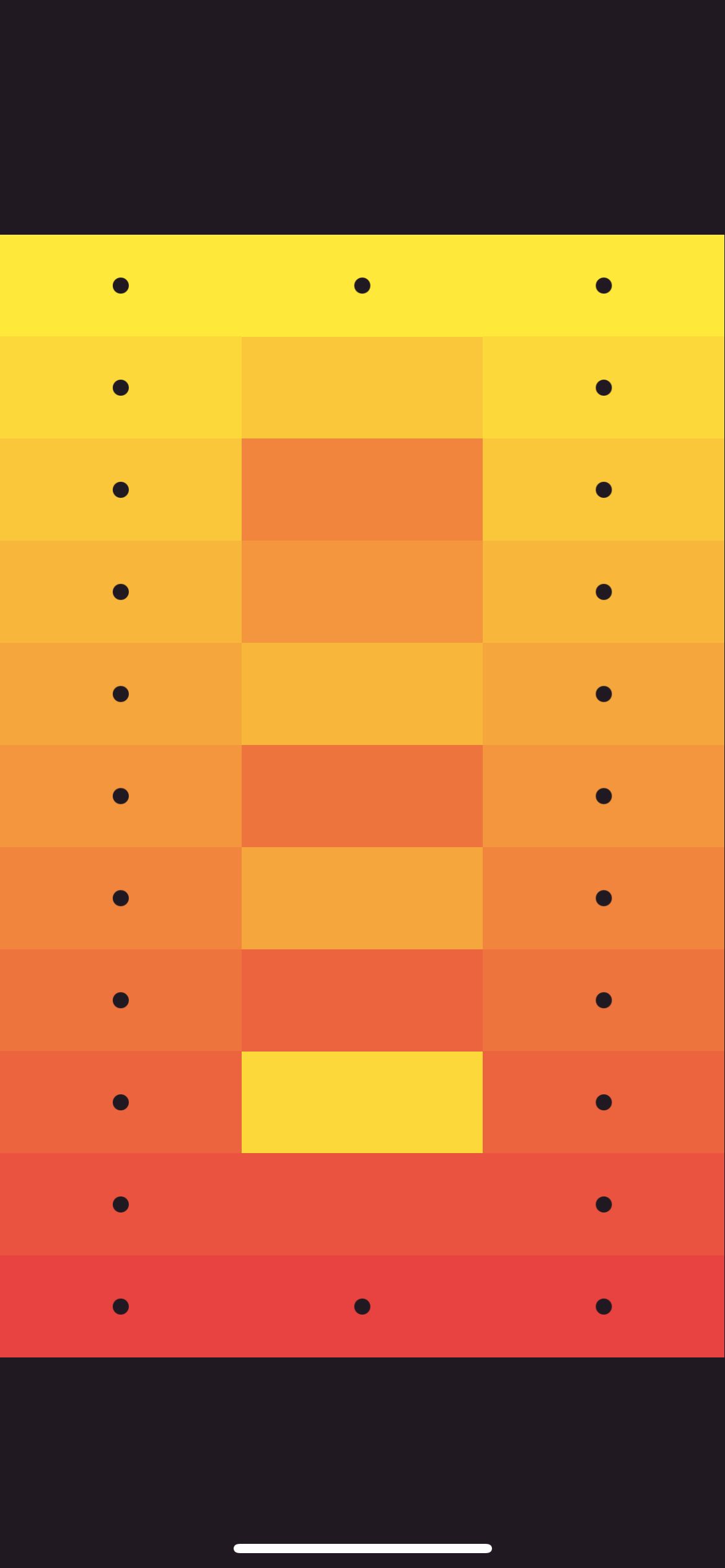

Close
This gentle color-matching game offers colored tiles you have to place in the correct location to complete the gradient. A simple game for your eye’s perception of color. You can play on both iOS or Android as a relaxing way to spend time.
The game developers even released a sequel for I Love Hue called I Love Hue Too. Both games are fun and simple ways to test your color perception.
4. Can’t Unsee
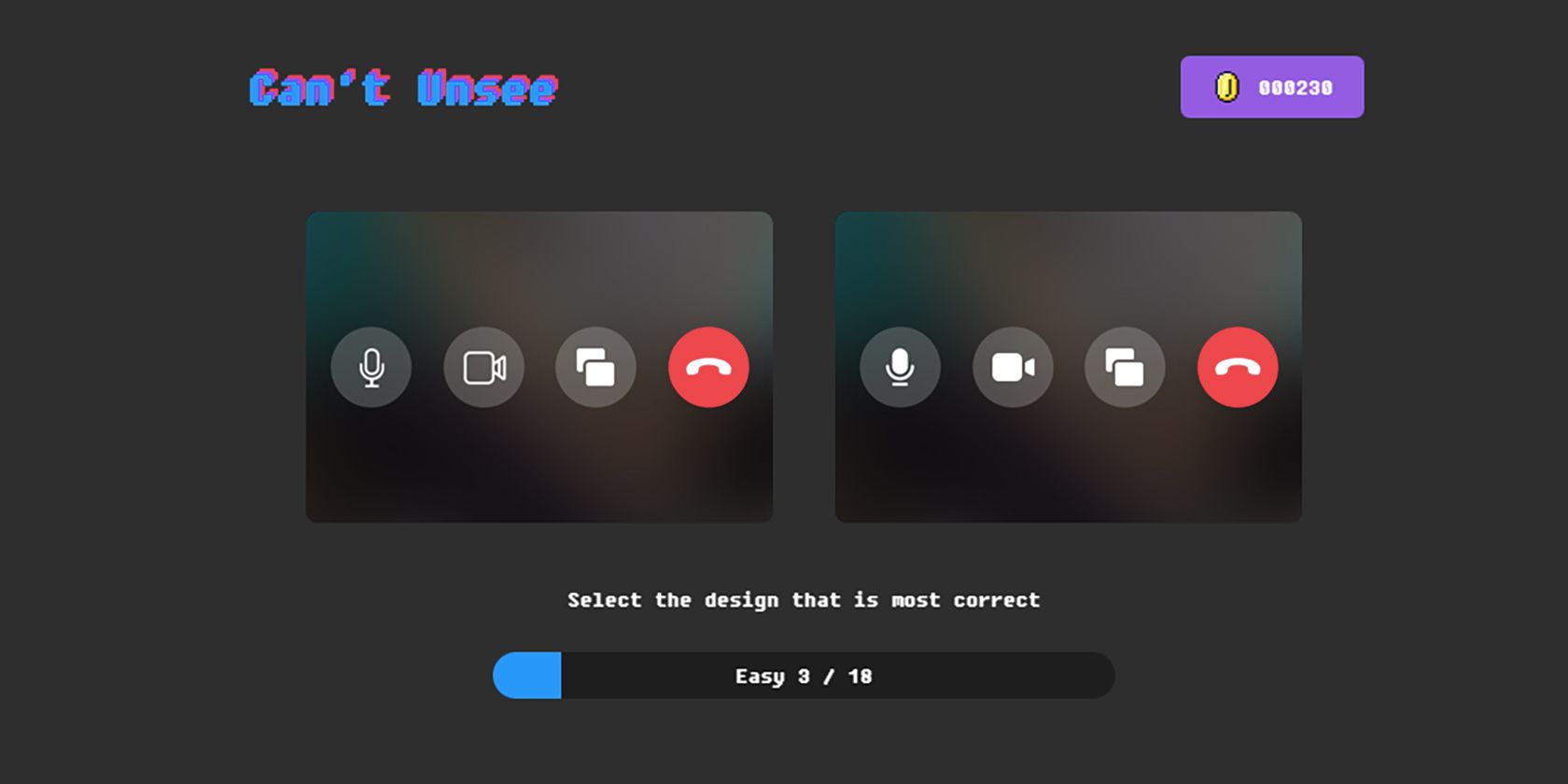
This is the design game for perfectionists. Can’t Unsee presents two UX/UI designs, and you must select which one is wrong.
When it comes to UX/UI design, there are standards to be followed, such as using colors to represent global standards—like red being negative or green being positive—and layouts like hierarchal text.Designing in grayscale is a great process for UX/UI designers , but when it’s time for color and other elements, this game will help too.
This game is helpful for those new to UX/UI design. Once you’ve mastered the do’s and don’ts of interface design, you should master some other technical skills of UX/UI designers .
5. Kolor
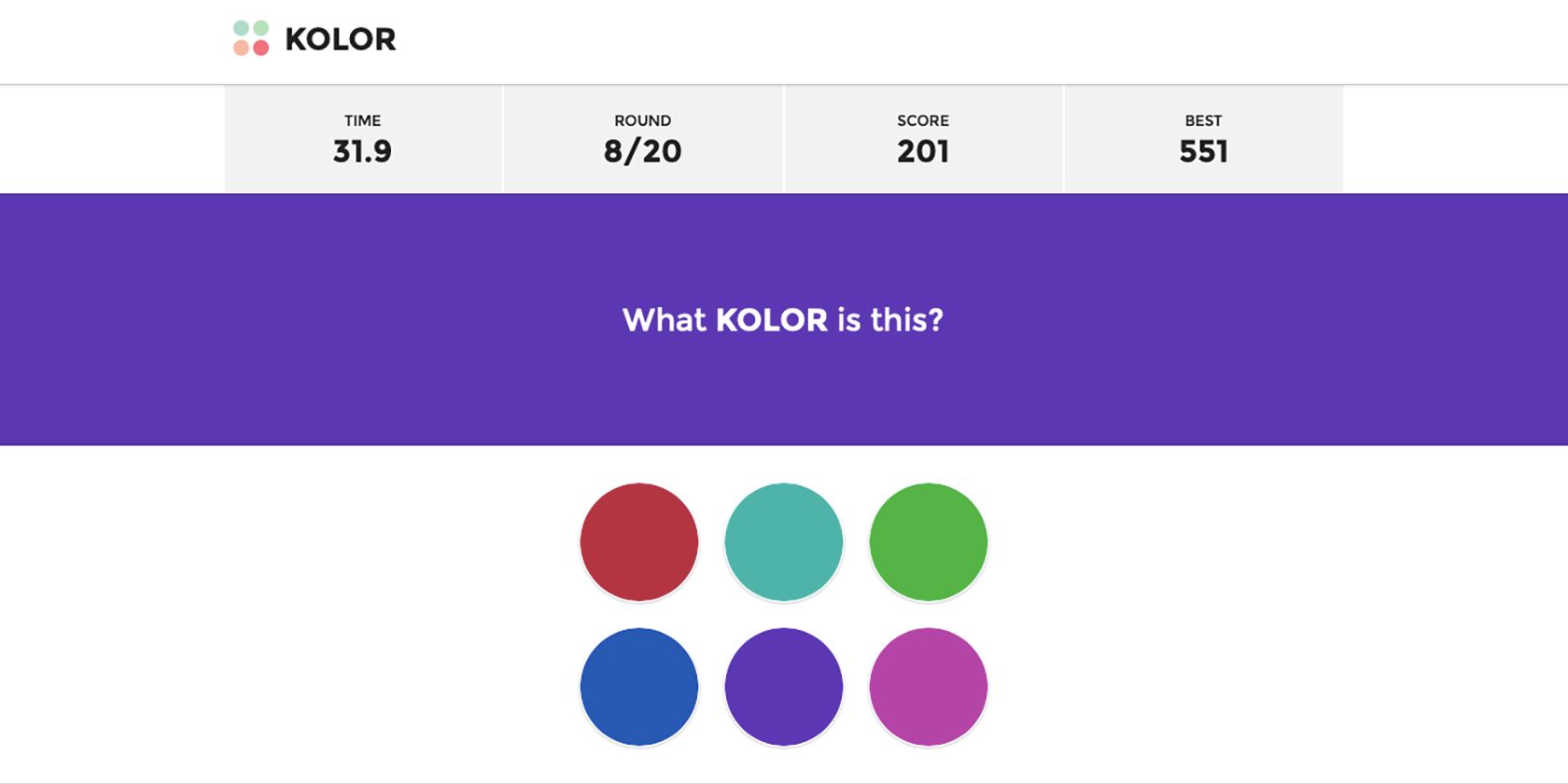
Kolor is another great color-matching game. It’s a simple premise: match the color to one of the options.
This game is scored and timed, and with every few rounds, it increases in difficulty. If you’ve got a good eye for color, you’ll enjoy this game and score highly.
6. It’s Centred That
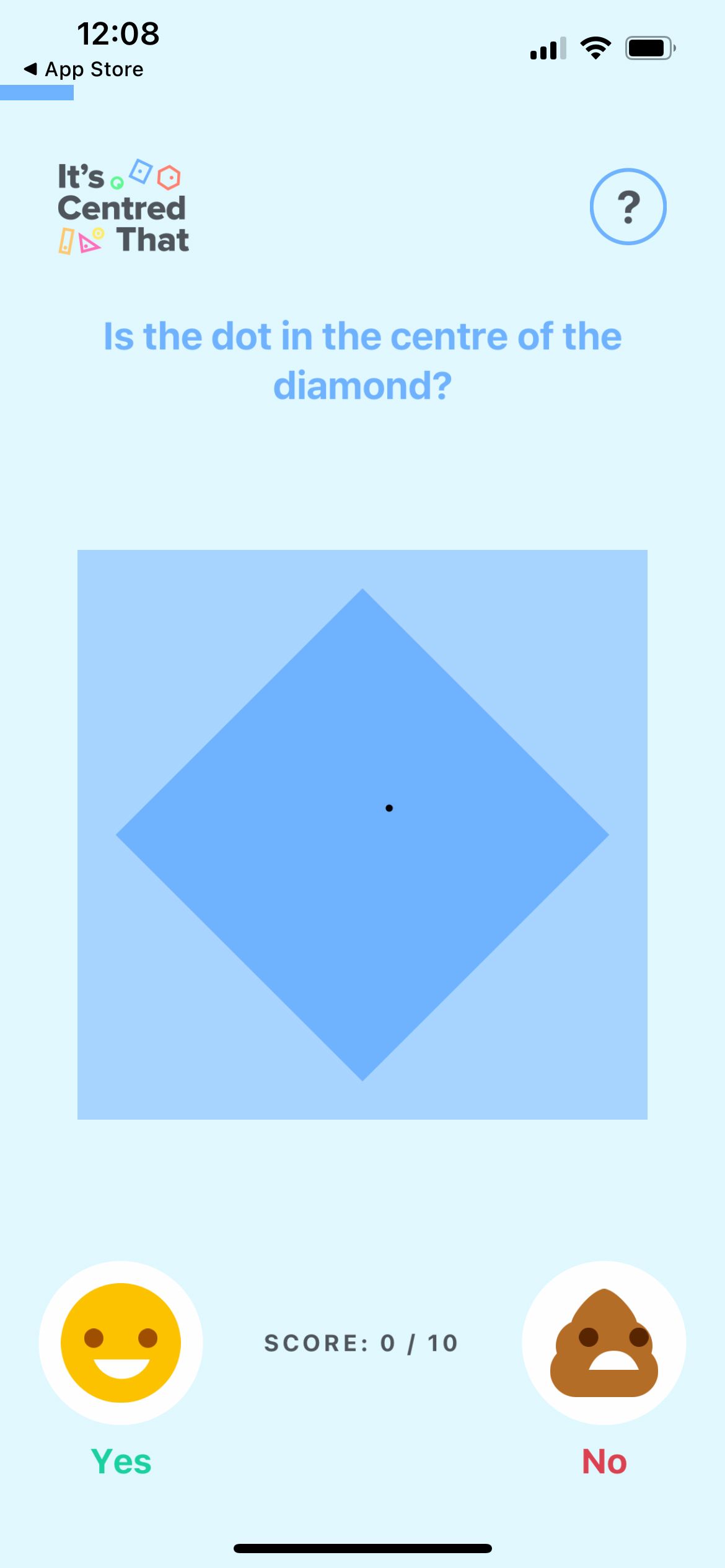
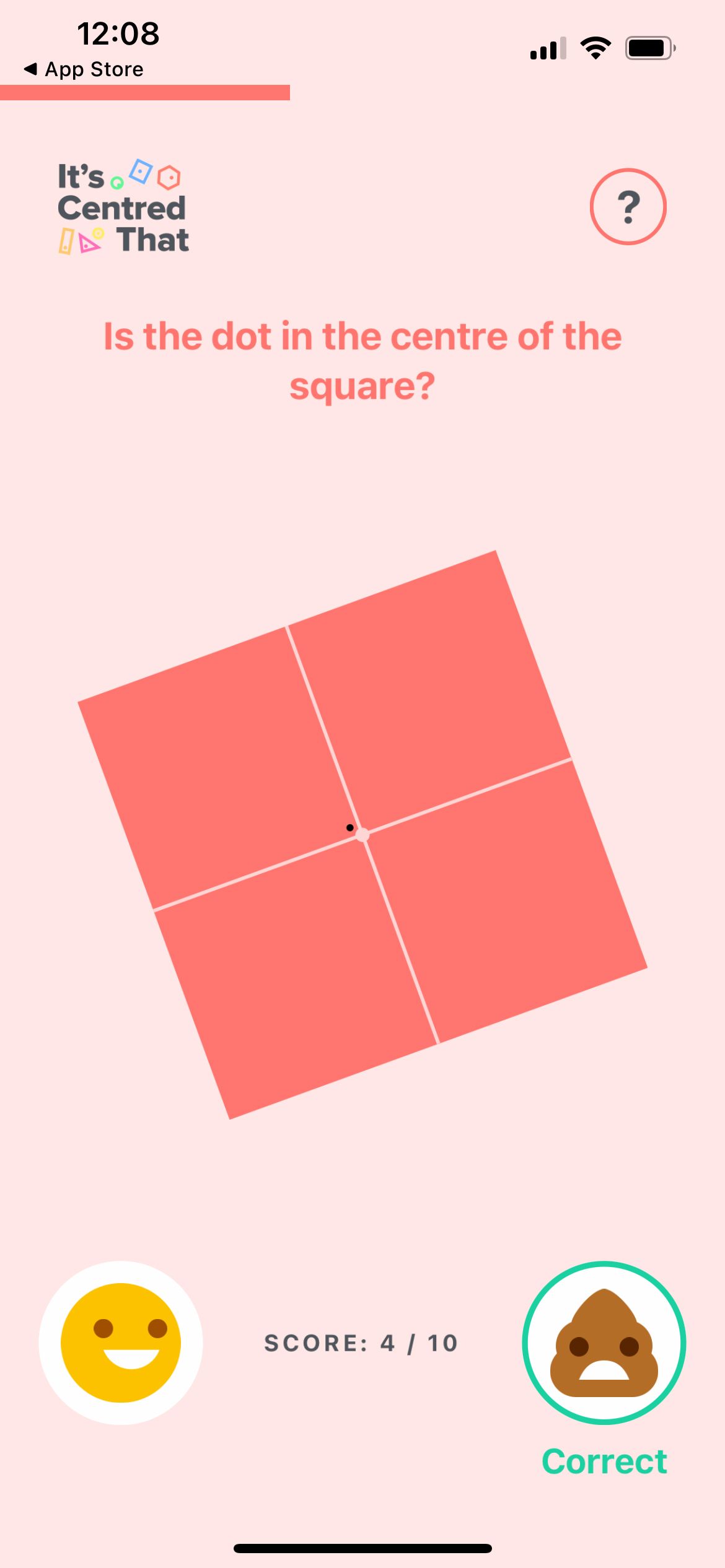
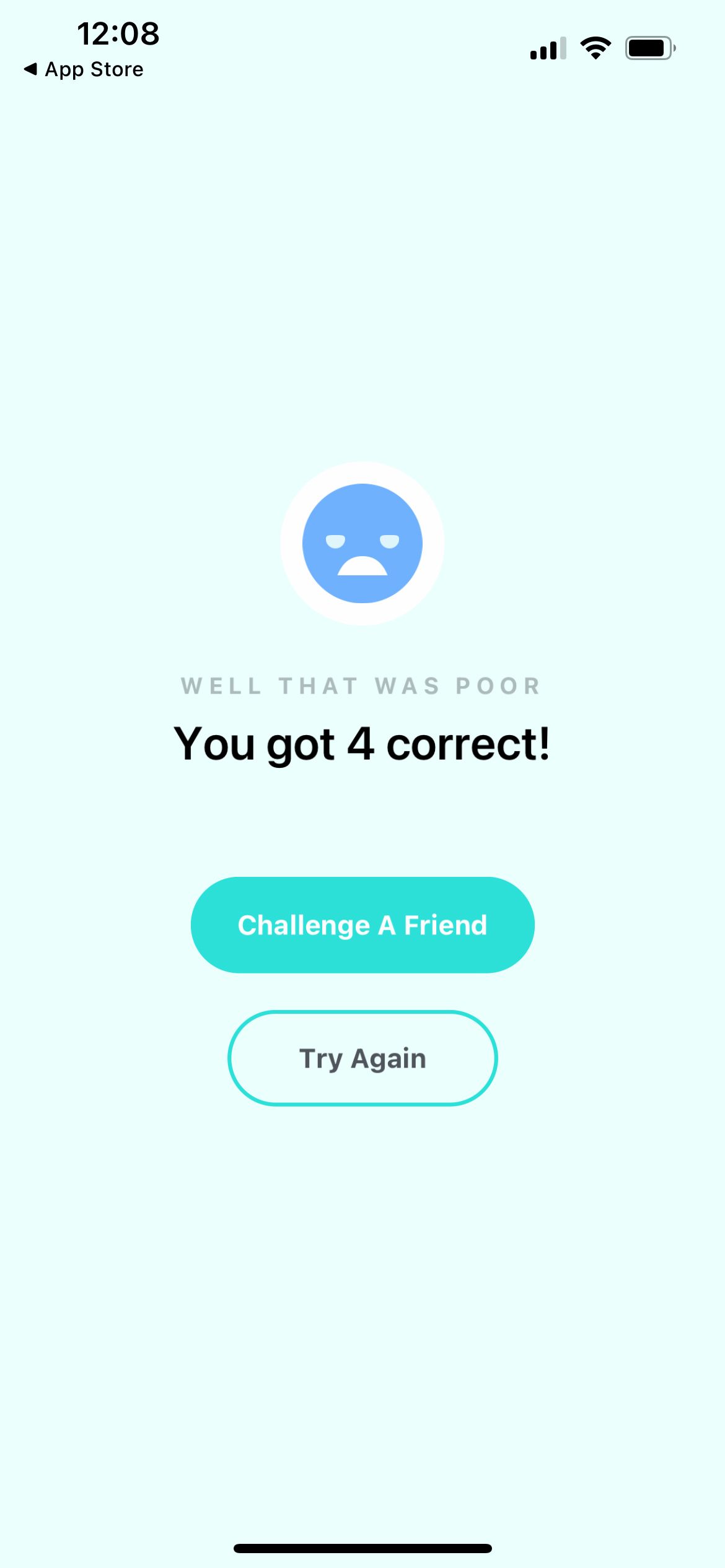
Close
While there are plenty of design shortcuts to help you center elements in place, having a good eye for balance will help. It’s Centred That is an app that tests your designer’s eye.
In ten levels, you’ll be asked if a black dot is central to the shape on which it’s placed. Select the happy emoji if you think it is or the poop emoji if you think it isn’t. Keep going through the rounds and find your results. It’s a great practice for eye measurements in design.
7. Hex Invaders

Another great color game, Hex Invaders helps you identify color combinations by their HEX codes. The HEX code is a 6-digit code that uses letters and numbers to represent the levels of Red, Green, and Blue—RGB—that make up any screen color.
Hex Invaders is reminiscent of arcade games from the past. It’s easy to play and helps you recognize HEX codes quickly and with more understanding than just copying and pasting them in Adobe Illustrator.
8. Font Memory Game
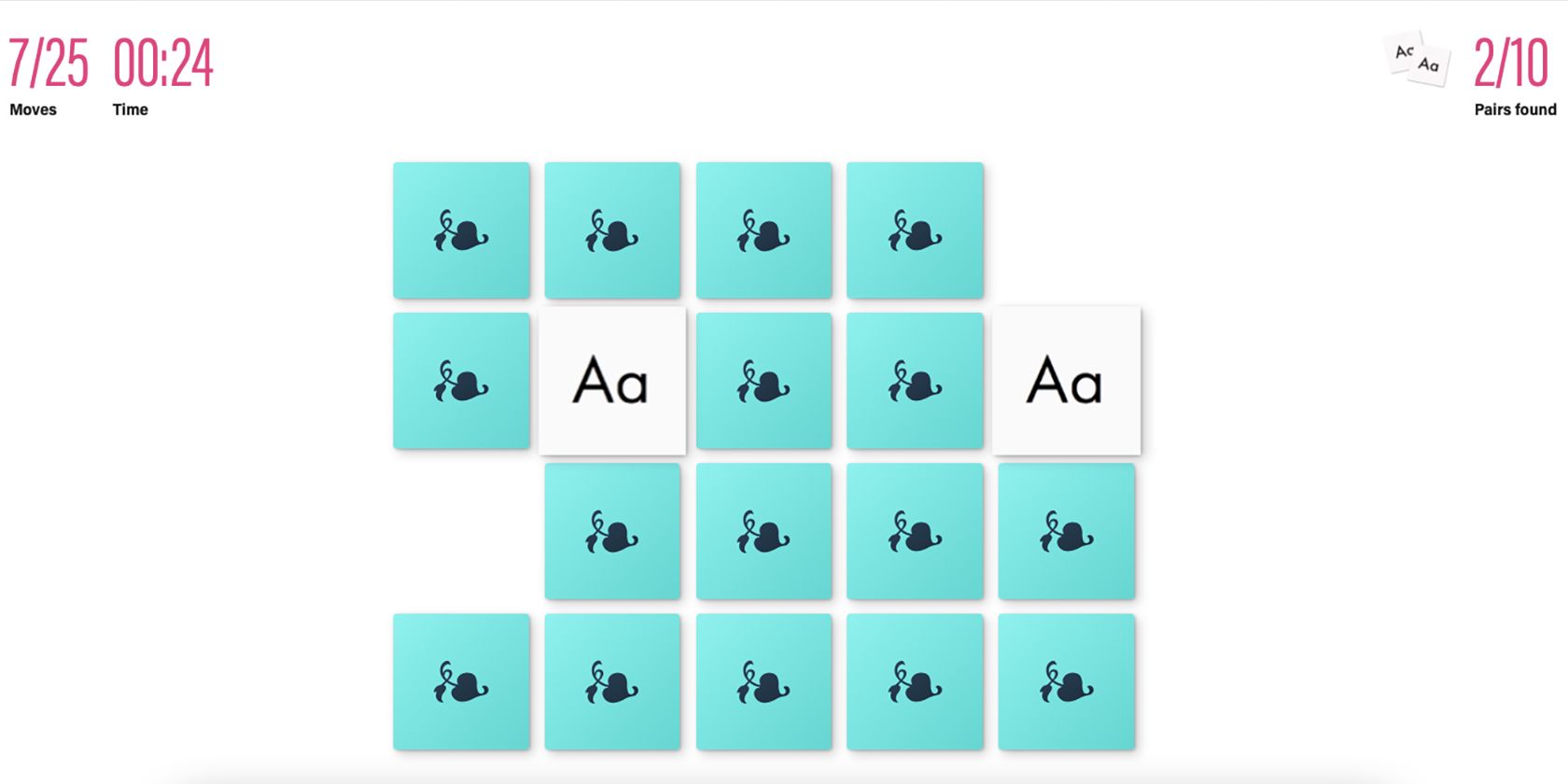
It’s everybody’s favorite card game—Snap—for typography enthusiasts. This game tests not only your creative knowledge of font recognition, but also your memory.
Flip each card presenting a typographic example and match it with its partner. This game is low-stakes and a reminder to use some games or apps to improve your memory in your spare time, too.
9. The Bézier Game
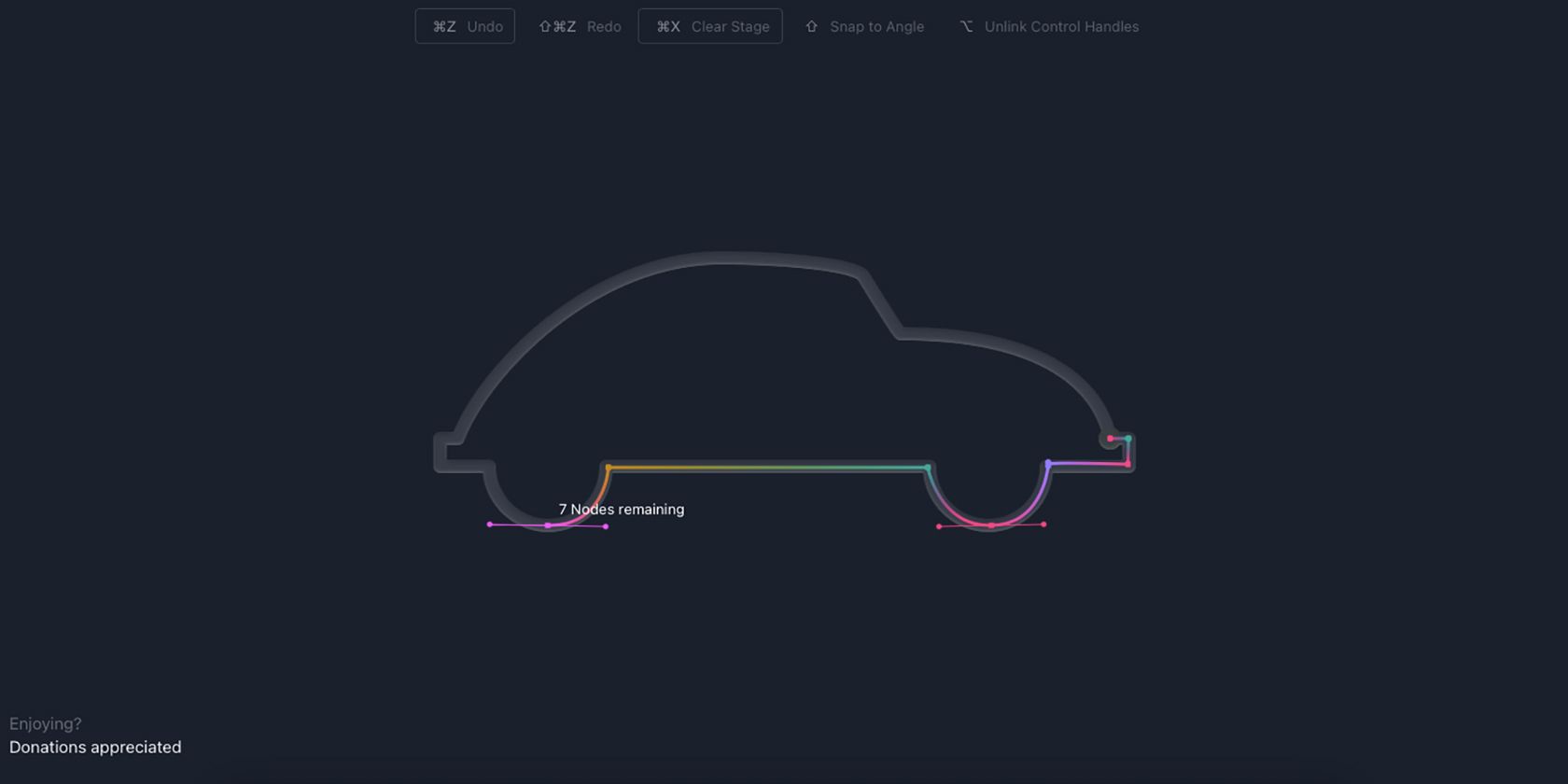
The game provides a shape outline and a number of nodes. You must use the Bézier tool to draw the outline in as many nodes as have been provided. You can’t use more. This game will test your skills and sanity as you improve your Bézier drawing technique. Once you’ve mastered the Bézier tool, take your skills to Adobe Illustrator and learn how to scale your stroke widths too.
 Allavsoft Batch Download Online Videos, Music Offline to MP4, MP3, MOV, etc format
Allavsoft Batch Download Online Videos, Music Offline to MP4, MP3, MOV, etc format
10. Figma Ninja
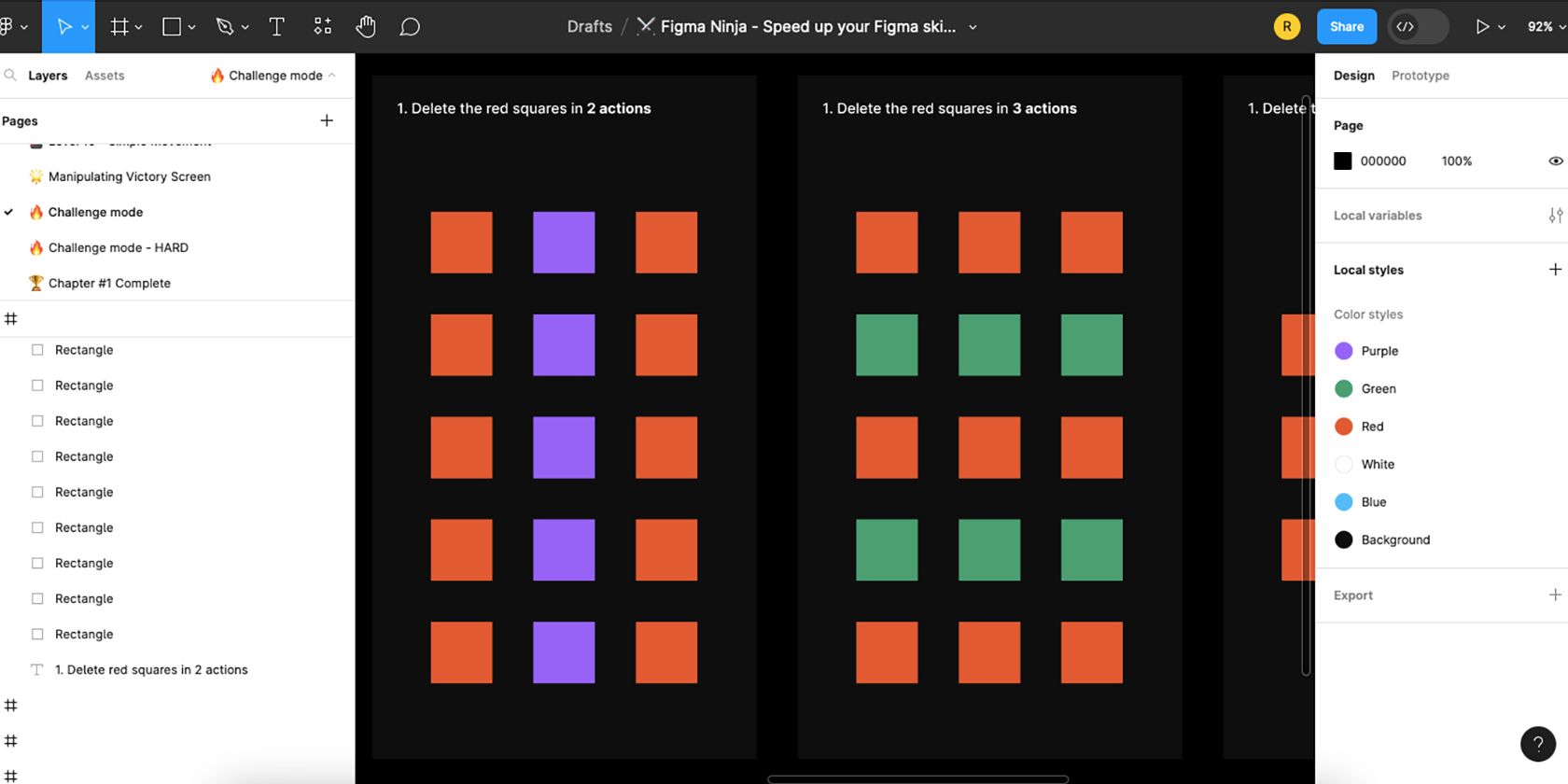
This game is most interesting because it isn’t programmed like a game. There’s no animation or automation. Figma Ninja is an open Figma file where each page is a game screen; it has instructions on the pages, and you move through each page yourself.
The aim of Figma Ninja is to improve your Figma skills and shortcut knowledge. There’s no scoring system or incorrect buzzer when you make a mistake. It’s a self-improvement game.
Figma Ninja has turned design into a game while retaining the background of a design program. Read our beginner’s guide to Figma if you want a level playing field before playing.
 Power Tools add-on for Google Sheets, Lifetime subscription
Power Tools add-on for Google Sheets, Lifetime subscription
11. Kerntype
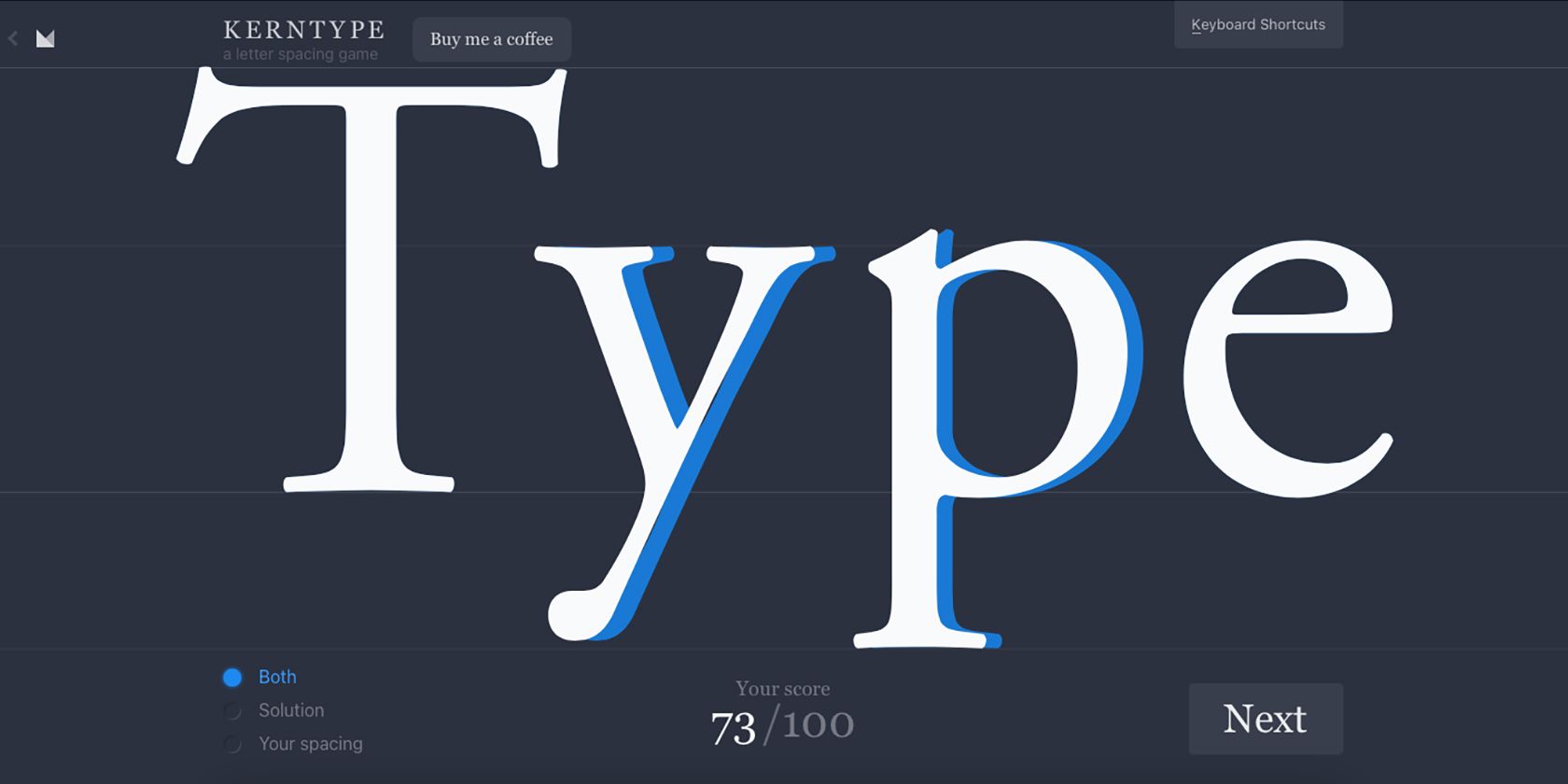
Kerning is an important aspect of graphic design. Think you know about correct letter spacing? Kerntype is a fun and helpful game to train your eye for better letter spacing.
The two outer letters are locked in place, and the aim of the game is to move any middle letters left or right until they are correctly set. A blue outline will show the correct placement, and you’ll be given a percentage of how close you were.
12. What the Hex?
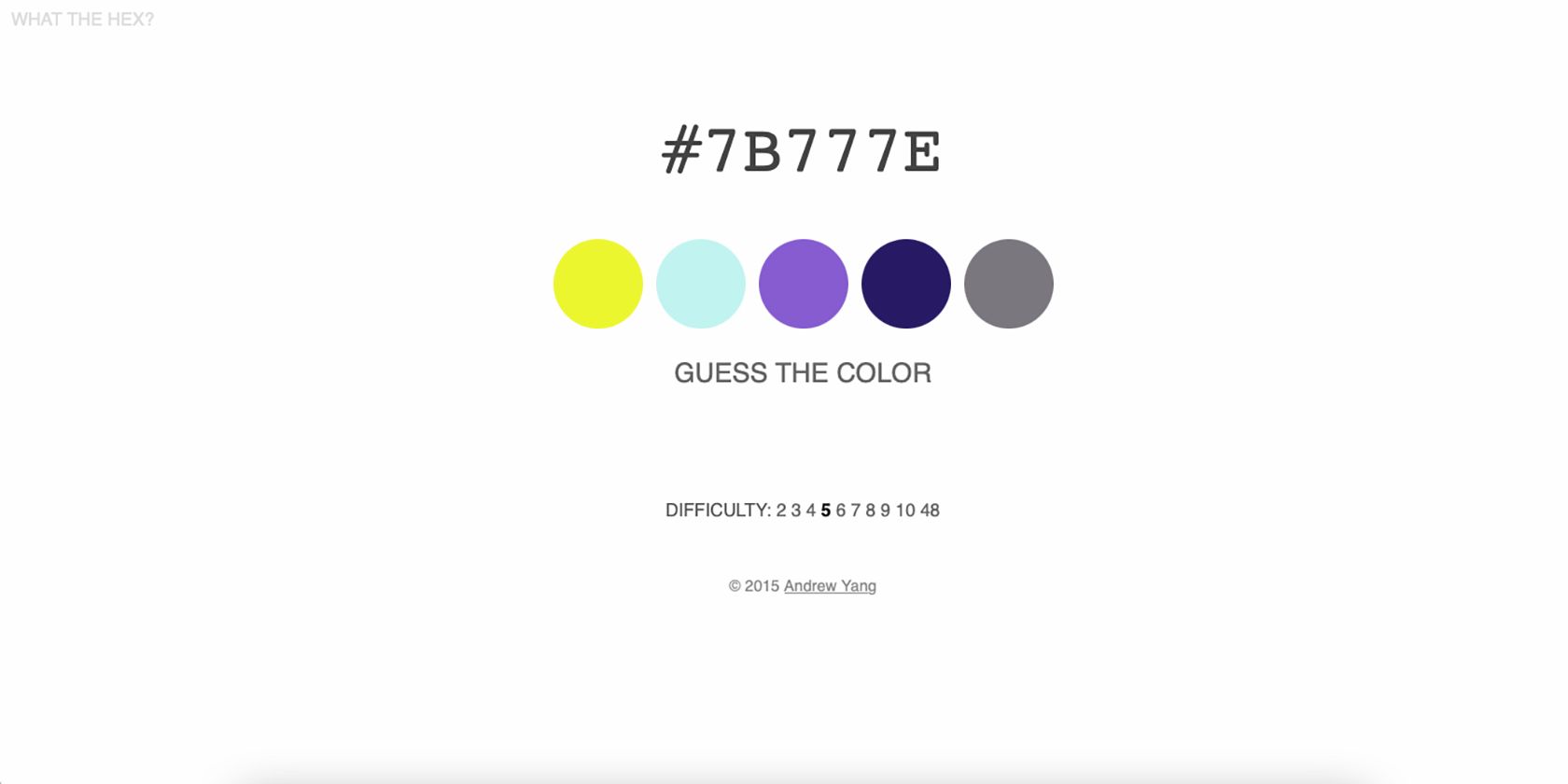
You can pair the knowledge gained from playing Hex Invaders with this color-matching game. What the Hex? Presents a HEX code and five color swatches. Your job is to find which color is represented in the HEX.
It’s a low-stakes game with no points system or timer. You can get as many wrong as there are available, but it’s better for your creative design skills to think about the HEX code and what each part means for colors.
13. Dudel Draw


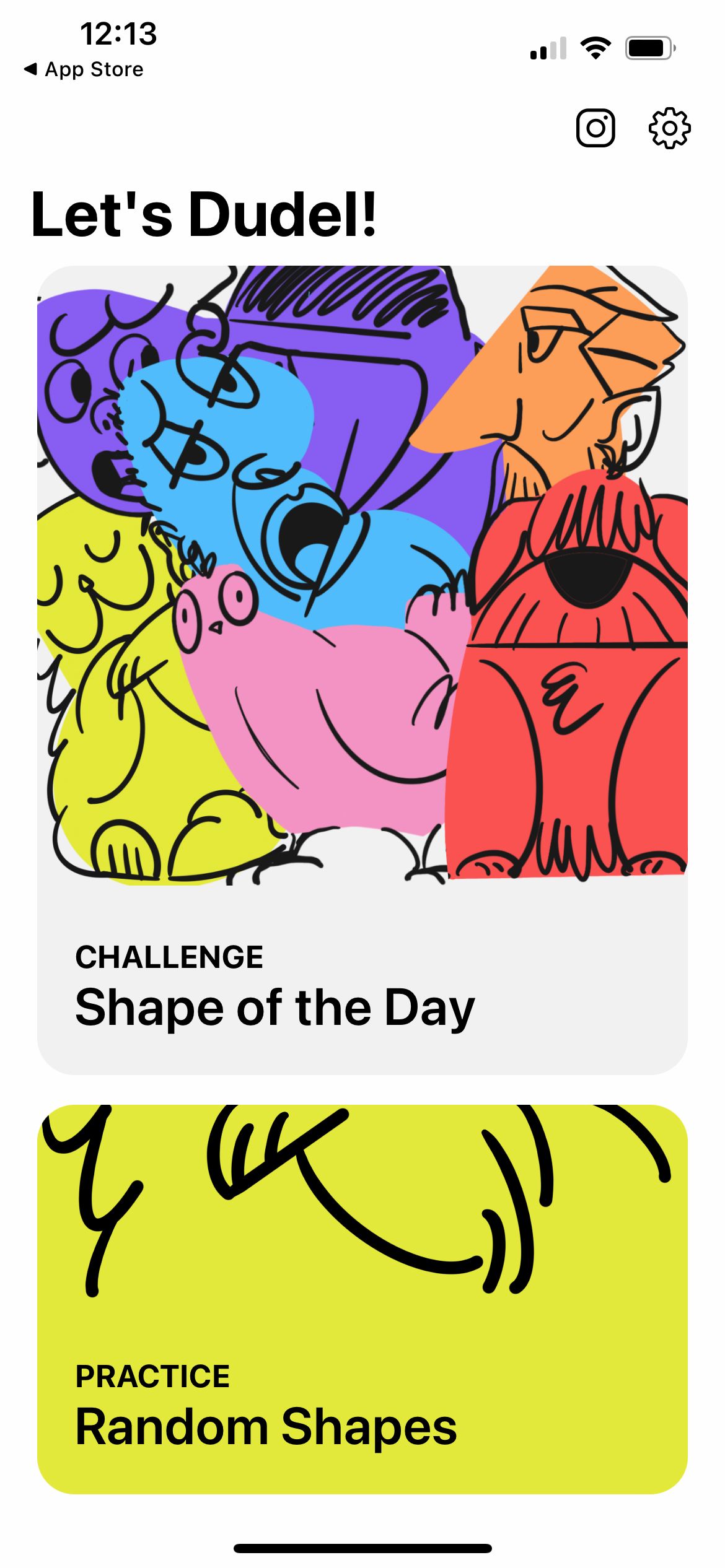
Close
This daily doodle game lets you be childish while working your creative bone. Each day, you’re given a new blob shape. The premise is to re-imagine the blob into a fun doodle or work of art.
You can rotate or flip the blob to accentuate your creative mind. After the day’s doodle, you can compare with friends too. Everyone gets the same blob shape daily. If you don’t want to partake in the daily challenge, Dudel Draw also offers practice shapes just for fun.
If the competition of Dudel Draw isn’t enough for you, you could also enter creative design challenges to improve your design skills and confidence.
Gamify Your Creative Design Skills
Practicing your creative design skills can sometimes feel boring or repetitive, but gamifying the learning process keeps it fun and engaging. Even through silly-seeming games, you’re improving your creative eye or design skillset. With 13 games to choose from, you’ll find something you can do in your spare time that helps you become a better creative, whether it’s typographic recognition, color-matching, or digital drawing.
- Title: 13 Fun Games to Improve Your Creative Design Skills
- Author: William
- Created at : 2024-08-22 22:17:01
- Updated at : 2024-08-23 22:17:01
- Link: https://games-able.techidaily.com/13-fun-games-to-improve-your-creative-design-skills/
- License: This work is licensed under CC BY-NC-SA 4.0.



 LYRX is an easy-to-use karaoke software with the professional features karaoke hosts need to perform with precision. LYRX is karaoke show hosting software that supports all standard karaoke file types as well as HD video formats, and it’s truly fun to use.
LYRX is an easy-to-use karaoke software with the professional features karaoke hosts need to perform with precision. LYRX is karaoke show hosting software that supports all standard karaoke file types as well as HD video formats, and it’s truly fun to use.
 Glarysoft File Recovery Pro Annually - Helps to recover your lost file/data, even permanently deleted data.
Glarysoft File Recovery Pro Annually - Helps to recover your lost file/data, even permanently deleted data.

